Do you enjoy quilt color challenges and creating unique designs? The Pantone Quilt Challenge is a great occasion to explore your creativity!
Hosted by Elizabeth Ray and Sarah Ruiz, this event gathers an incredible community, offers amazing prizes, and provides an inspiring color to work with.
This year’s challenge kicks off on March 3, 2025, and runs through April 28, 2025.
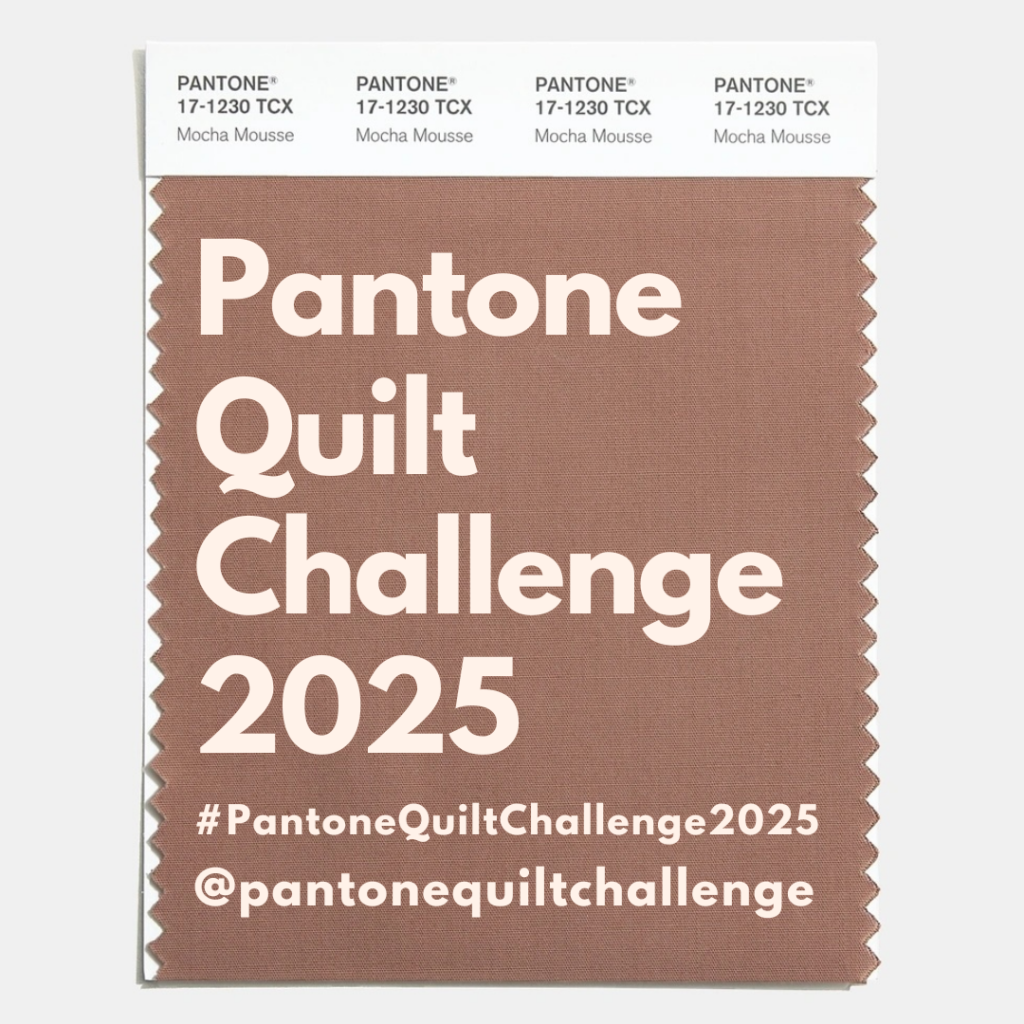
Learn all about the Challenge at Sarah Ruiz’s blog post and on the Pantone Quilt Challenge Instagram account!
QuiltInk Brings More Fun to the Challenge!
QuiltIn has the perferct feature to help you choose your Mocha Mousse-inspired color palette, ! Check the “Palette Planner” listed as a pattern on our main page, where you can experiment with different color combinations before starting your quilt.
You will find four diagrams to help you set up your palette:
3 simple palettes with 2-12 colors, so you can use the one more suited to the number of color you want.
A creative image-inspired selection diagram– Place an image in the square with 8 mini squares over it to extract colors from your favorite inspiration!
How to Create Your Pantone Challenge Palette
- Access QuiltInk and create a free account if you want to save your mock-ups and share them with other participants.
- Go to the Patterns main page and select the “Palette Planner”.
- Get inspired by other palettes shared on the Pattern Wall.
- Click “Create a new mock-up”, choose your preferred color diagram, and select the fabric brand’s Mocha reference you’d like to use.
- On the coloring page, you will see that the fabric matching the Mocha Mousse color proposed by the organizers is already selected, so you don’t need to search for it. Explore different Mocha Mousse-inspired combinations—mix solid palettes, use printed fabrics from Fabric Shops, or upload your own printed fabric using a custom palette (free account required).
- Save your favorite palette to use in your quilt design. You can also share it on the Wall to inspire others and export it with a fabric list.
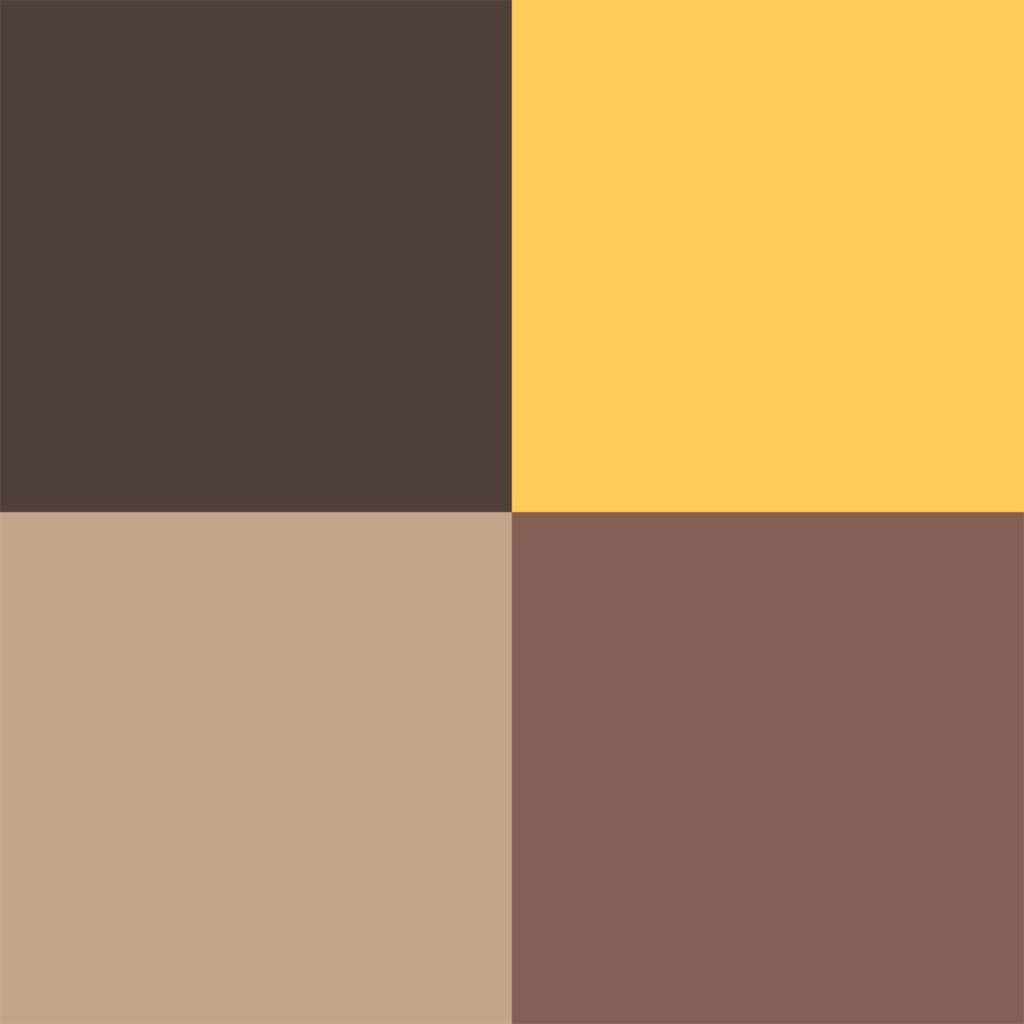

How to Pick Colors from an Image
A free account is required for this option.
- Go to your profile and access “My Palettes”.
- Create your Custom palette.
- Upload an image as inspiration.
Important: The image must be high quality and at the image information you need to state it’s 8 inches wide. - Save the custom palette generated with your image. You can include up to 10 images/printed fabric in the palette with a free account.
- Go back to the Patterns main page and follow the steps above to color your Pantone Challenge diagrams.
- On the coloring page, click the palette icon, go to the “My Palettes” tab, and select your custom palette.
- To pick colors from your image:
- Select the image and click the large square to set it as your base.
- Choose additional colors from the selected palette. (To return to your palette, use the palette icon in the solids tab or select a color from the droplet icon.)

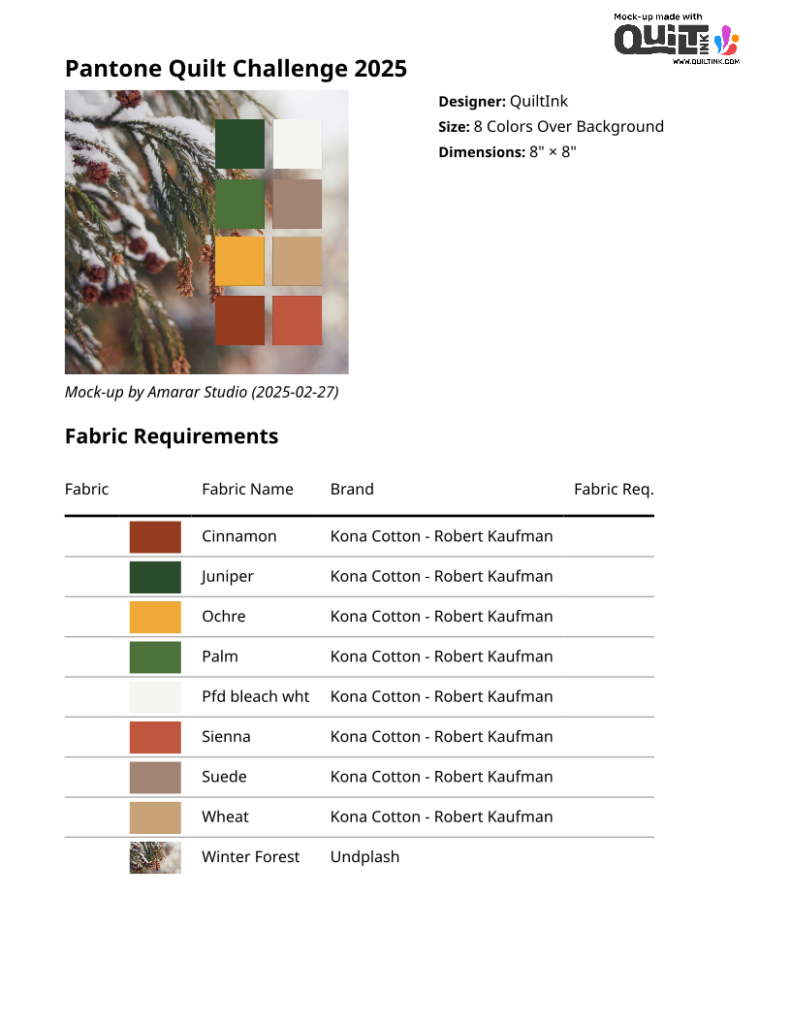
Love Color Theory? Check Out Our Newsletter!
Each month, our QuiltInk Newsletter features a color theory section to help you improve your fabric choices. We started by exploring the meaning of colors, and now we’re diving into color combinations!
Check out our newsletter archive here: