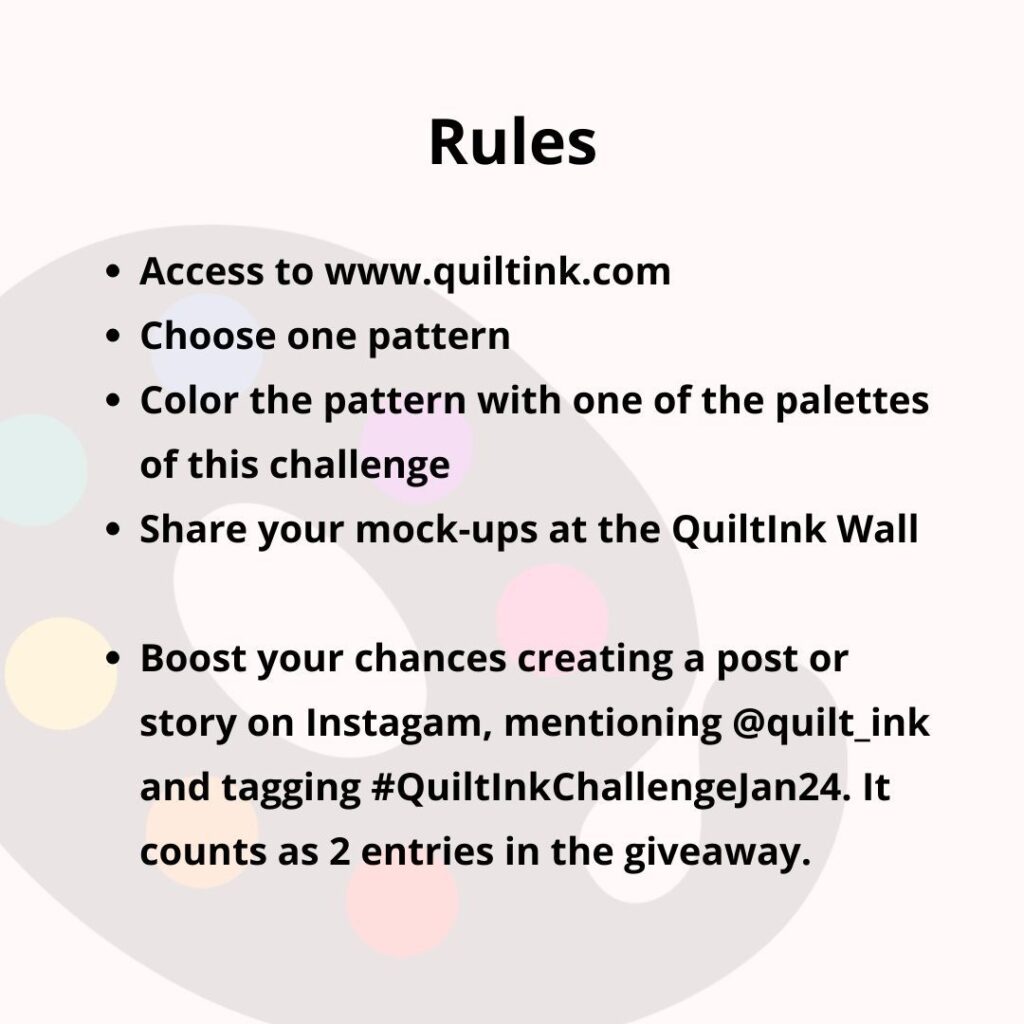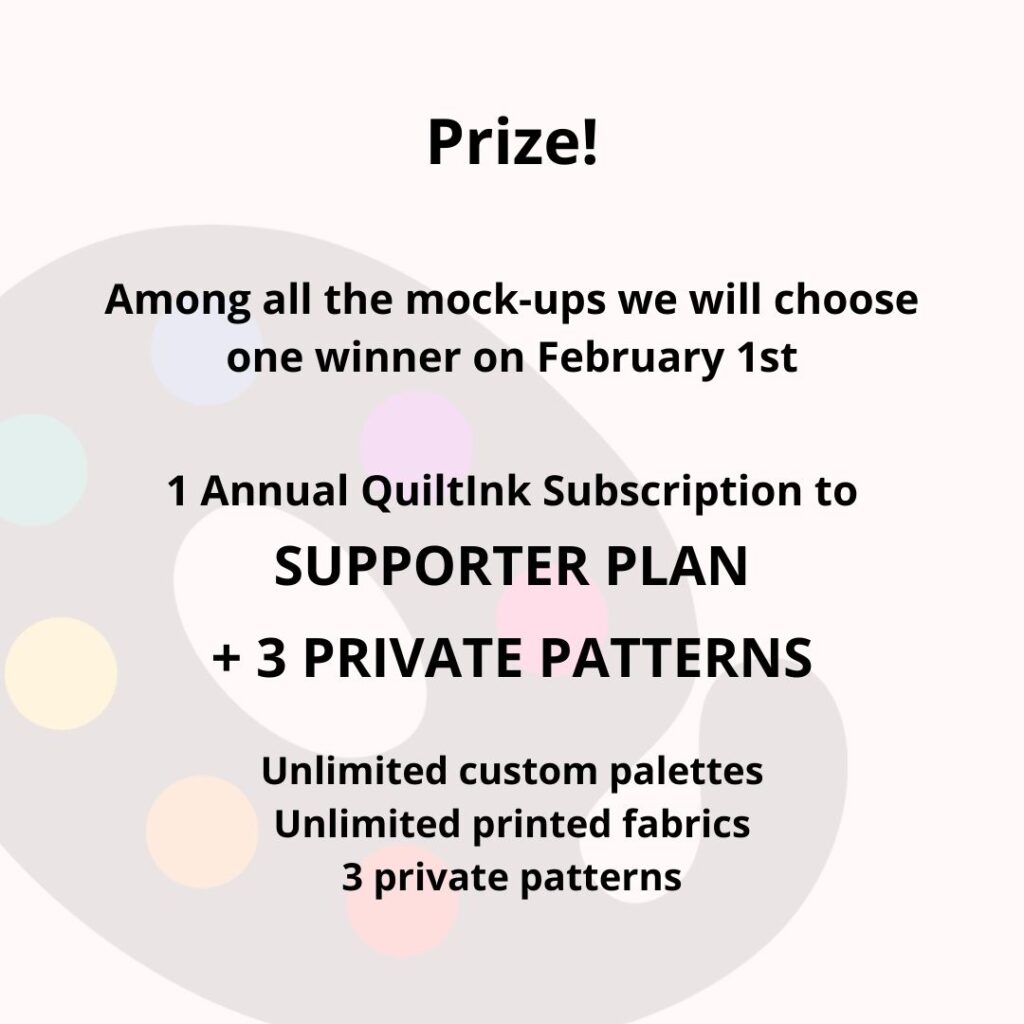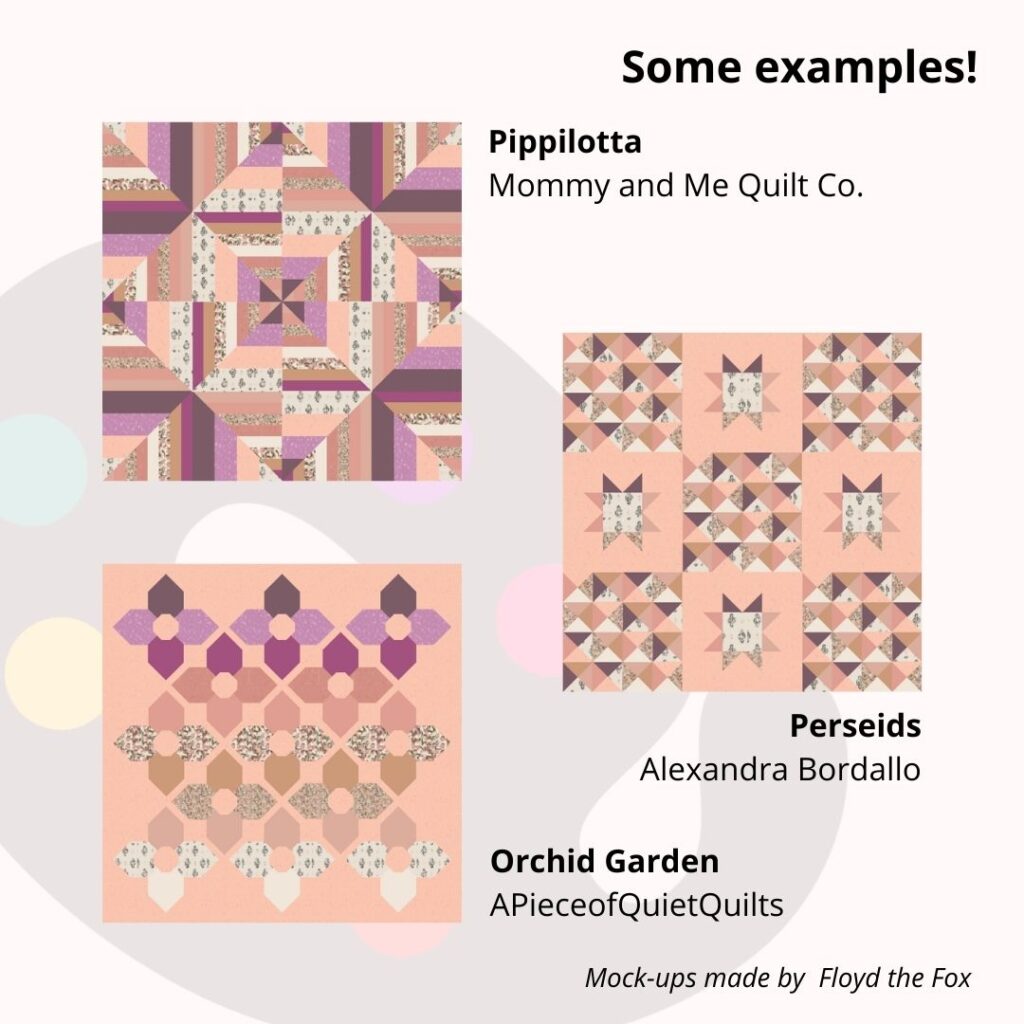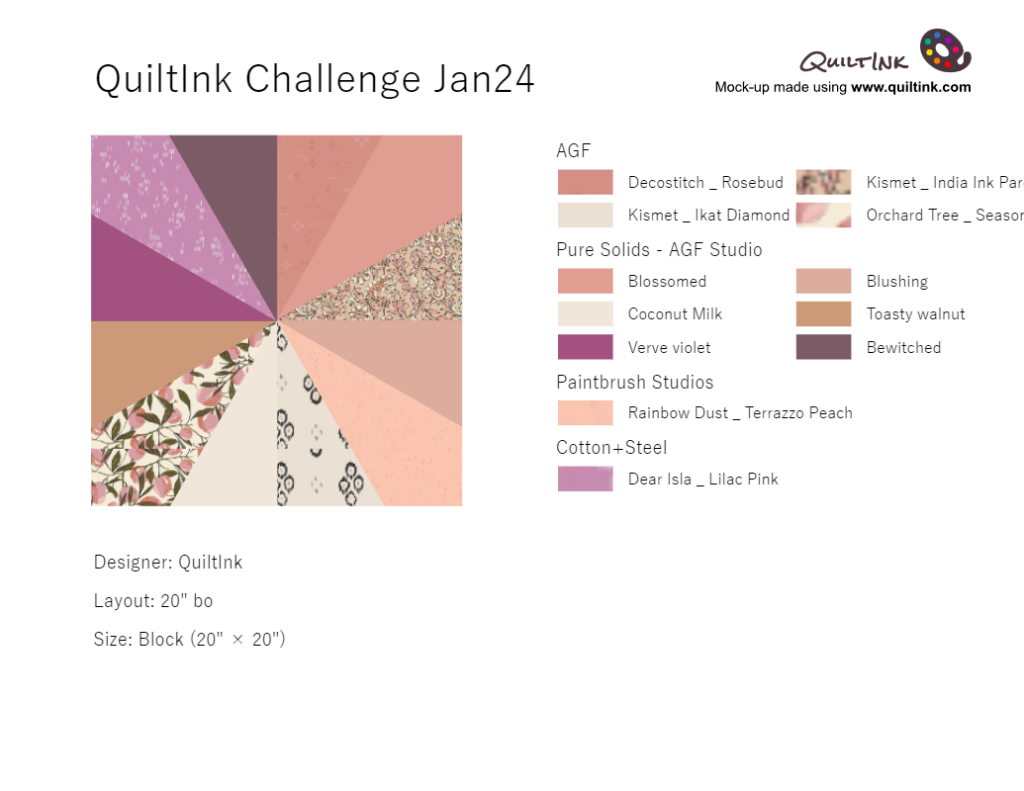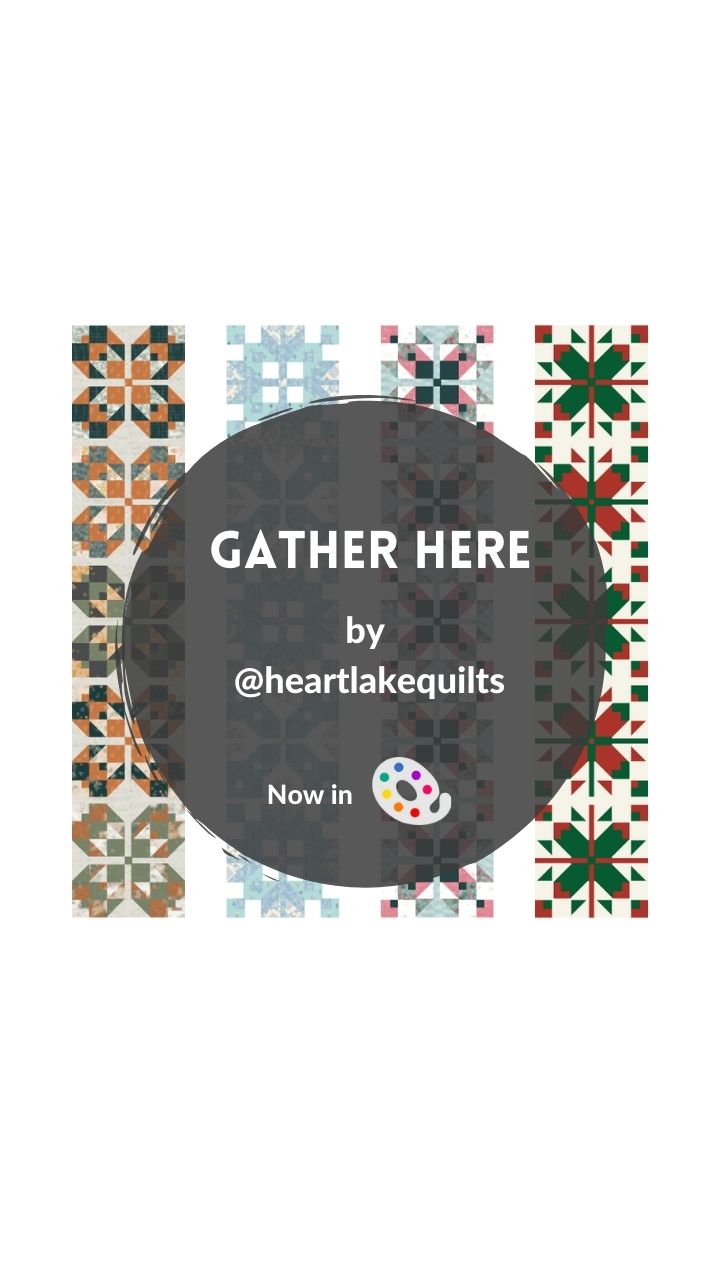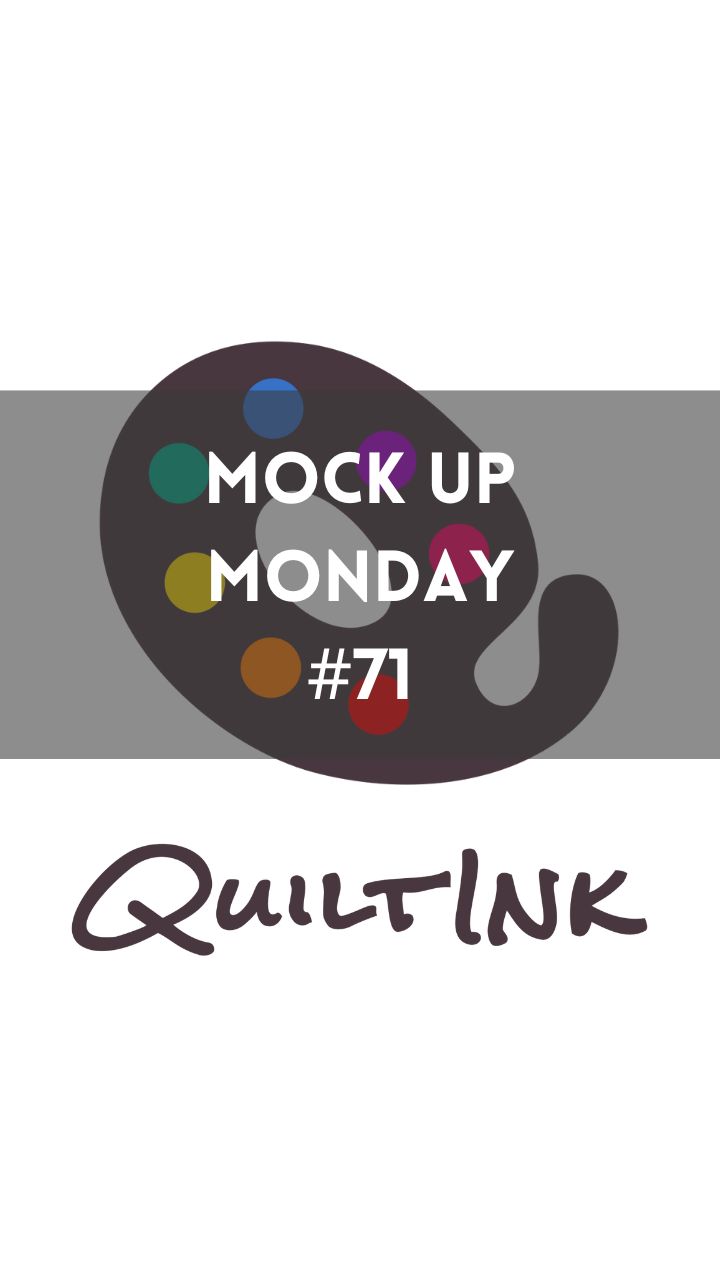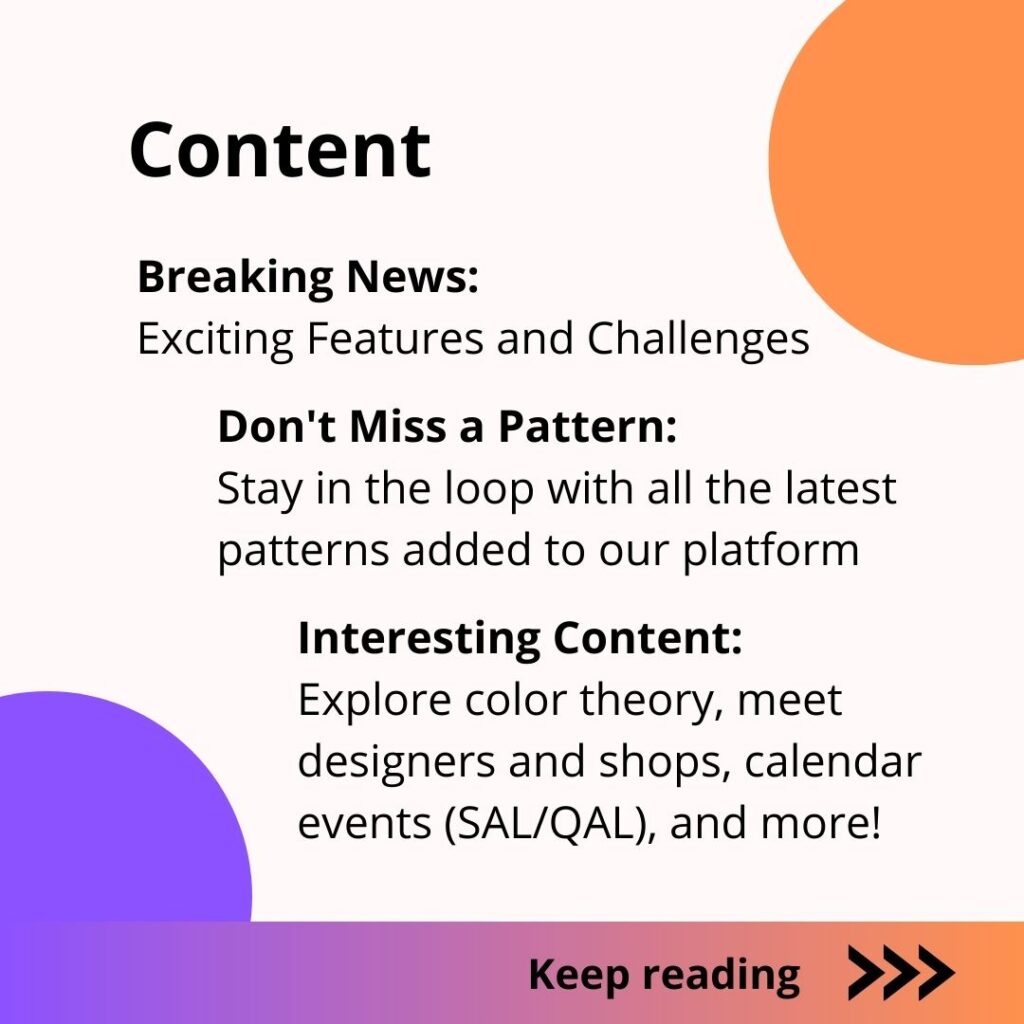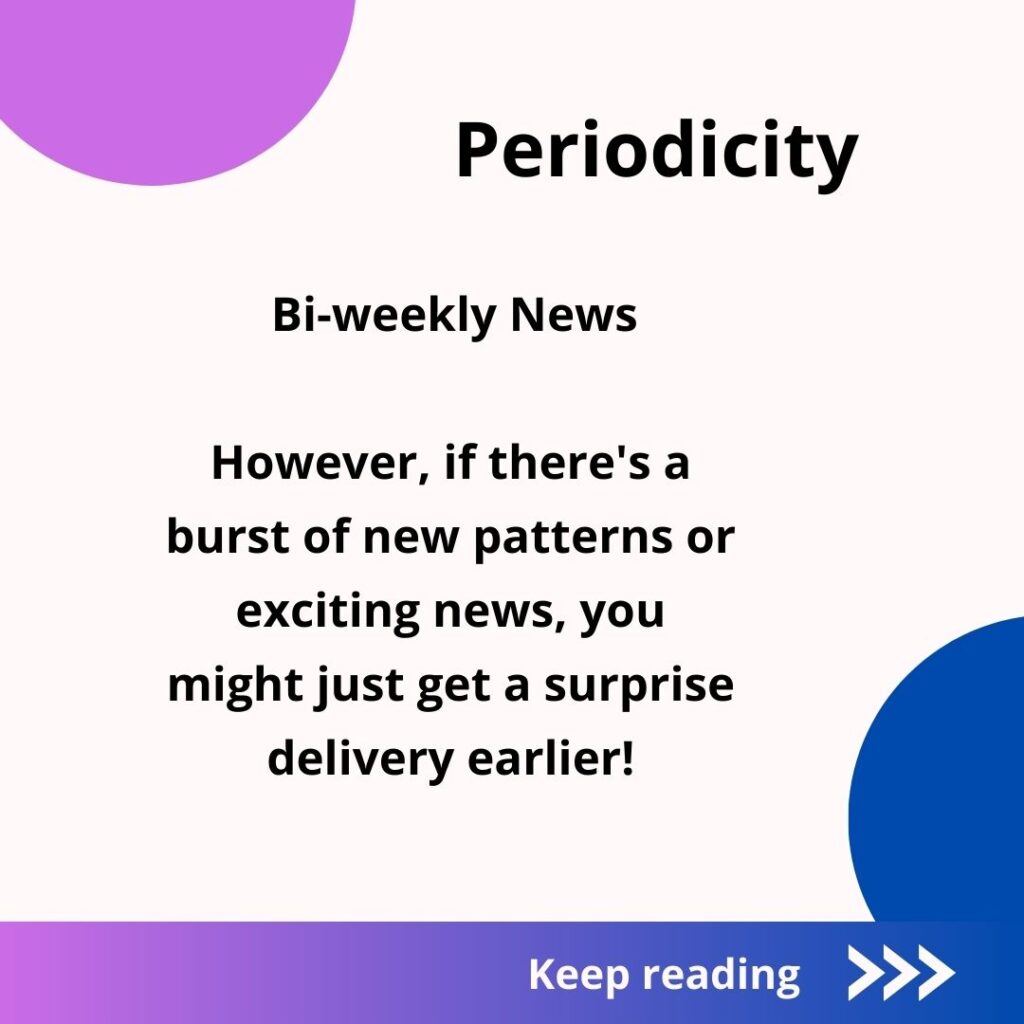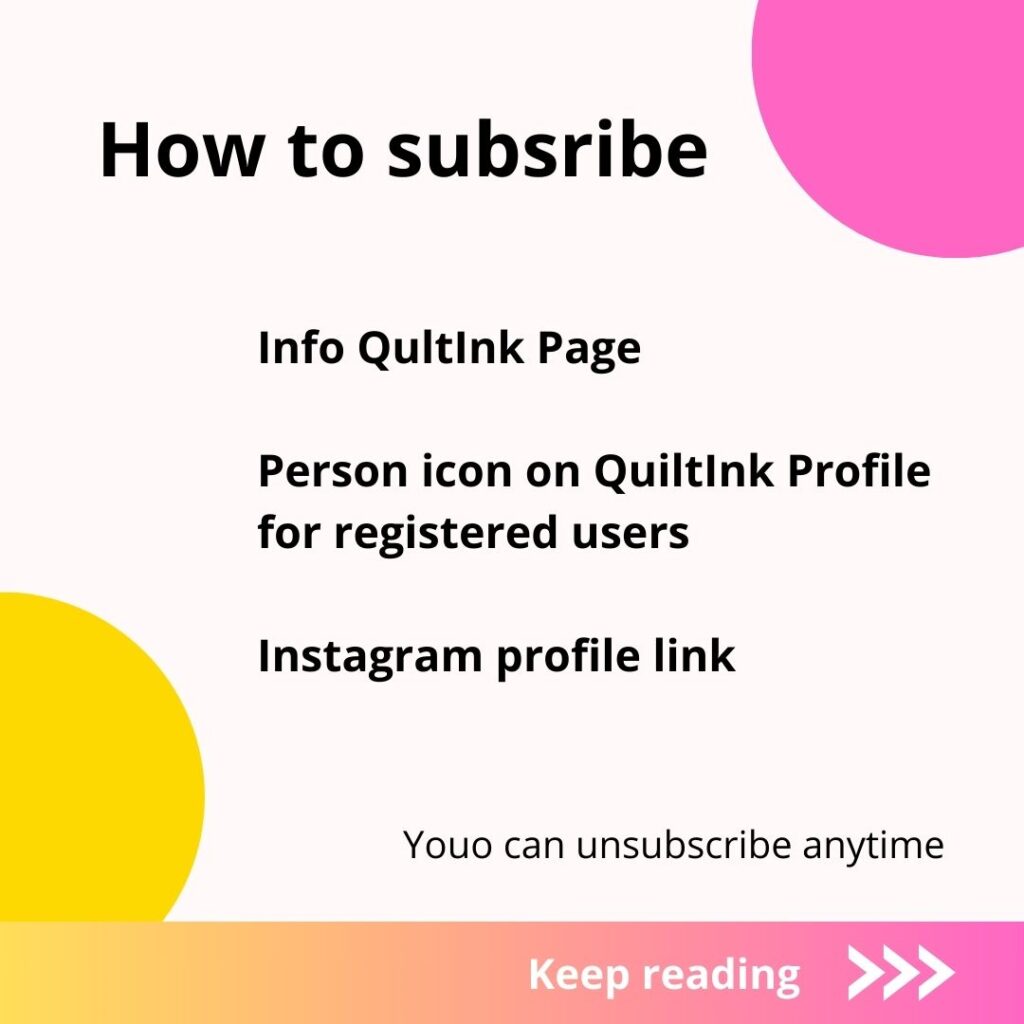For the first #QInk_mockupmonday of the year, I was planning to include the last 2 weeks of the #mock-ups published in the #quiltinkwall but there are nearly 250!! So, I picked about 150 and reserved the other 100 go for next week! QuiltInk is and we can’t be more excited about it!
A lot of new patterns and events such as SAL, giveaways, etc. are happening these weeks with the patterns in #quilt_ink, if you don’t want to miss any of them, subscribe to our newsletter. The first email will be out on the January 15th! You can subscribe directly from our link in the bio.
Enjoy these inspirational video full of unique and amazing coloring thanks to all the #quiltinkcommmunity ! And don’t miss the end because it’s stunning!