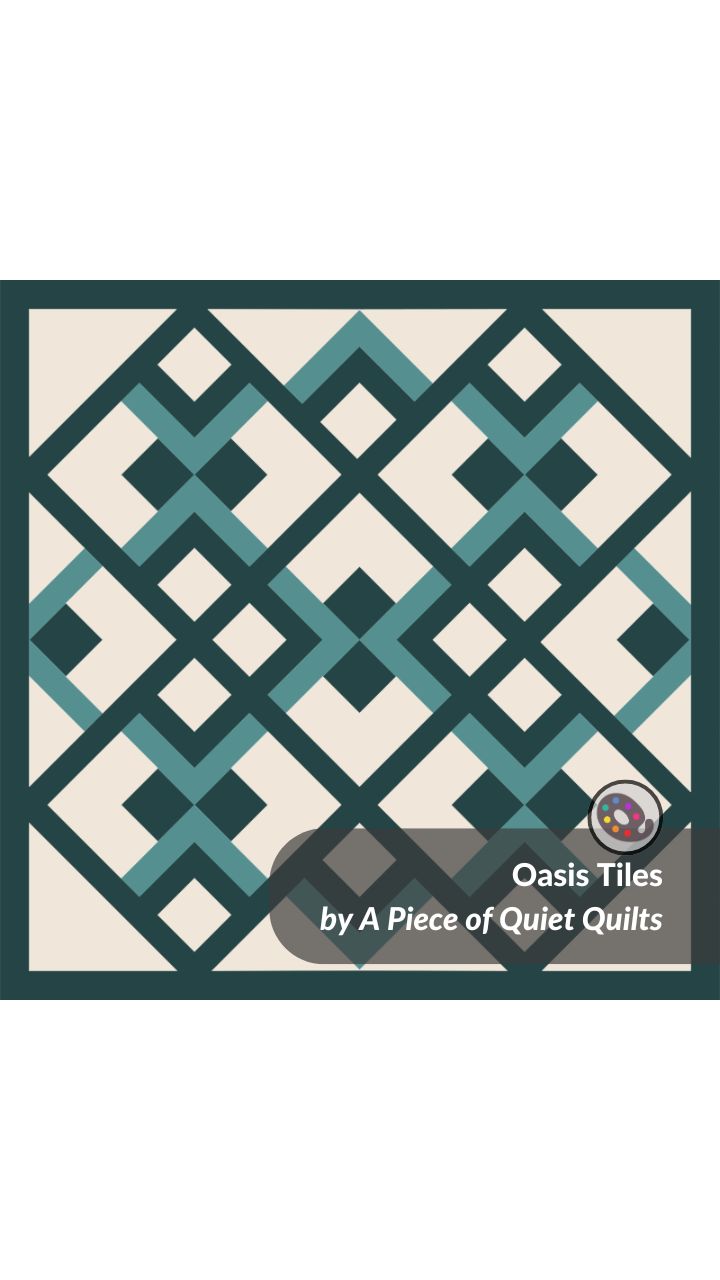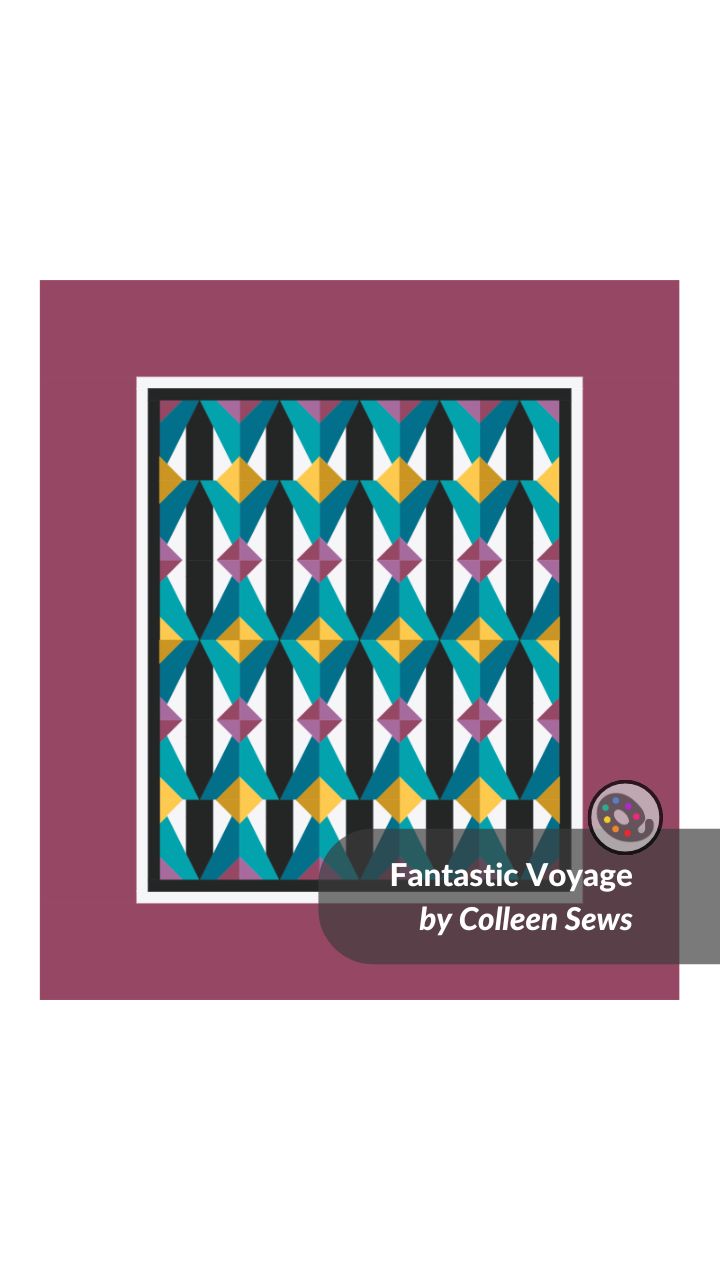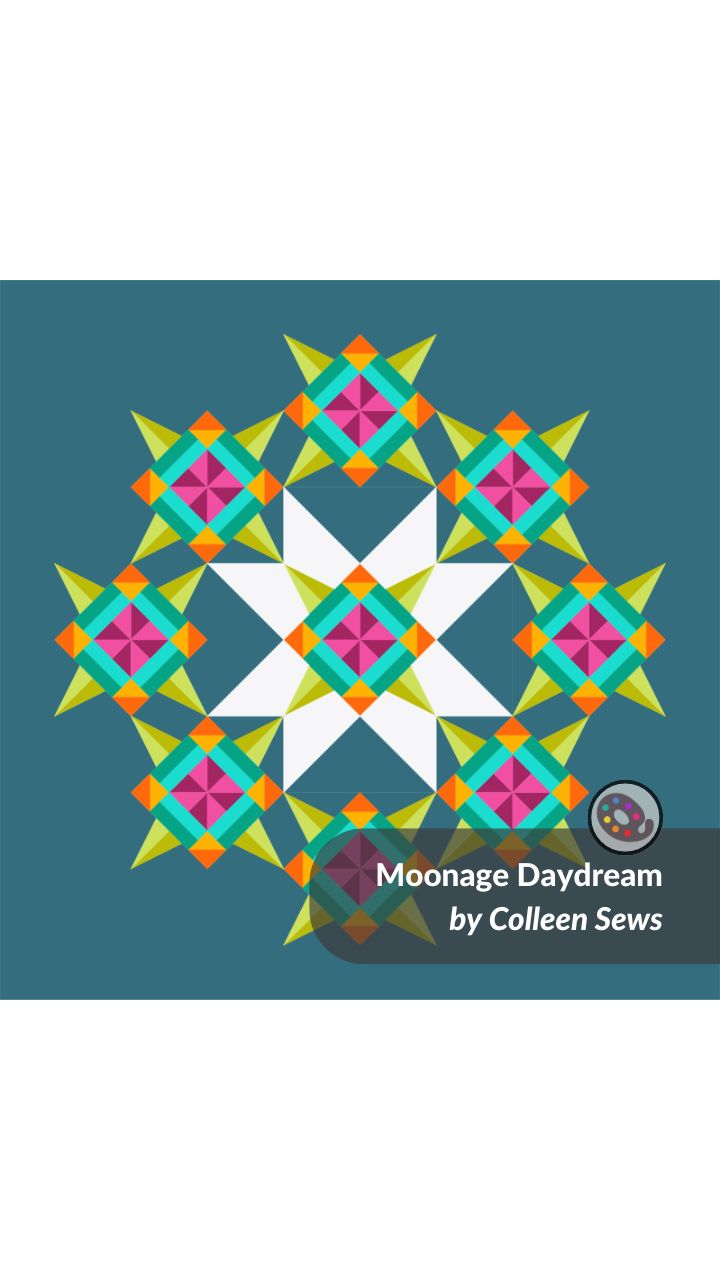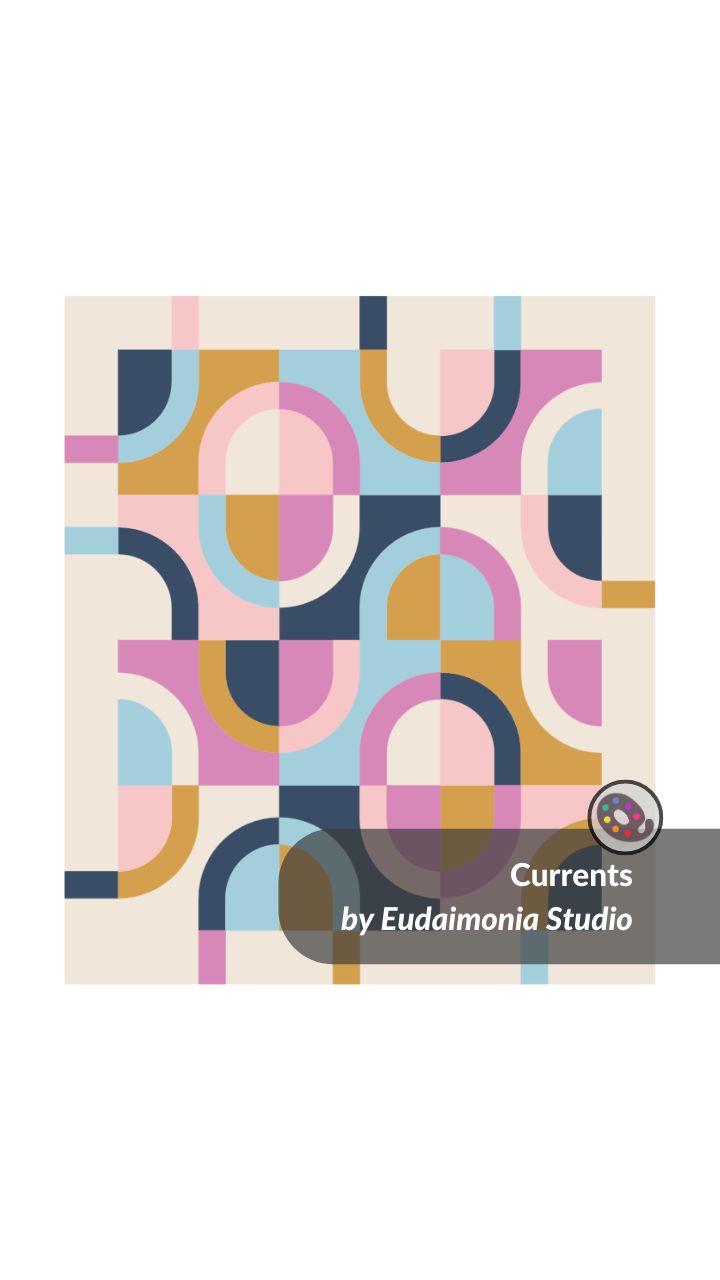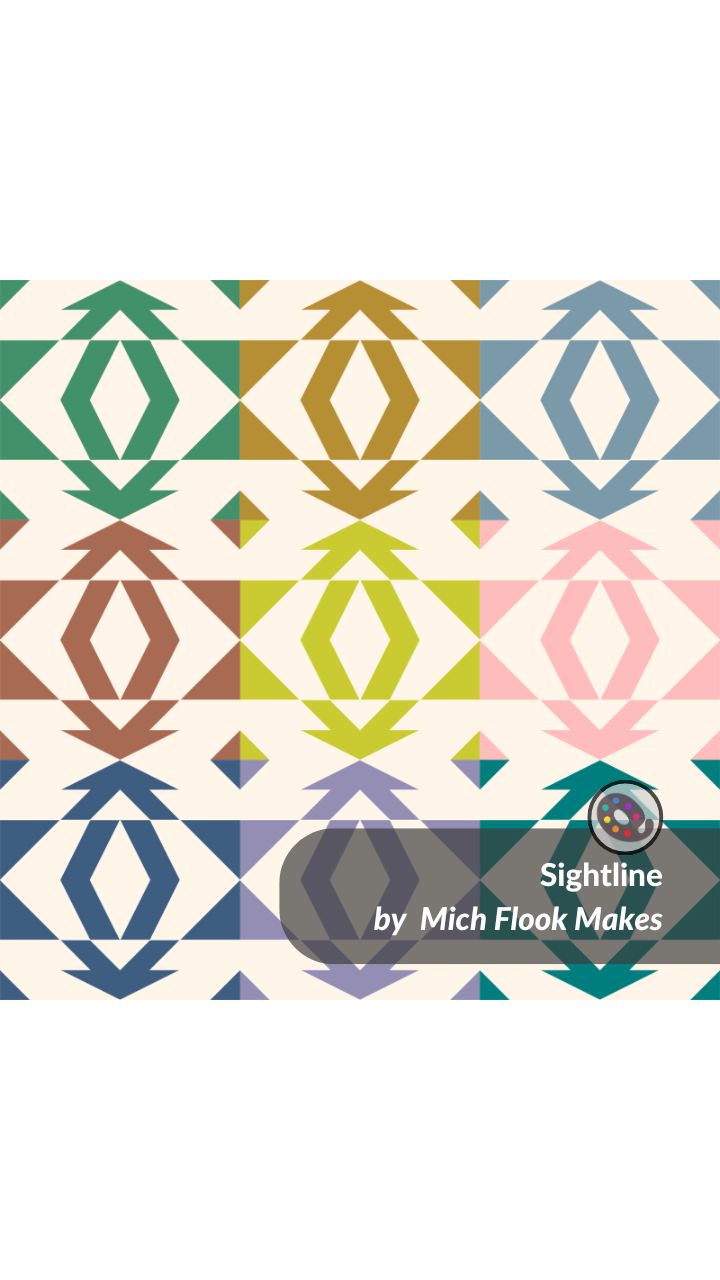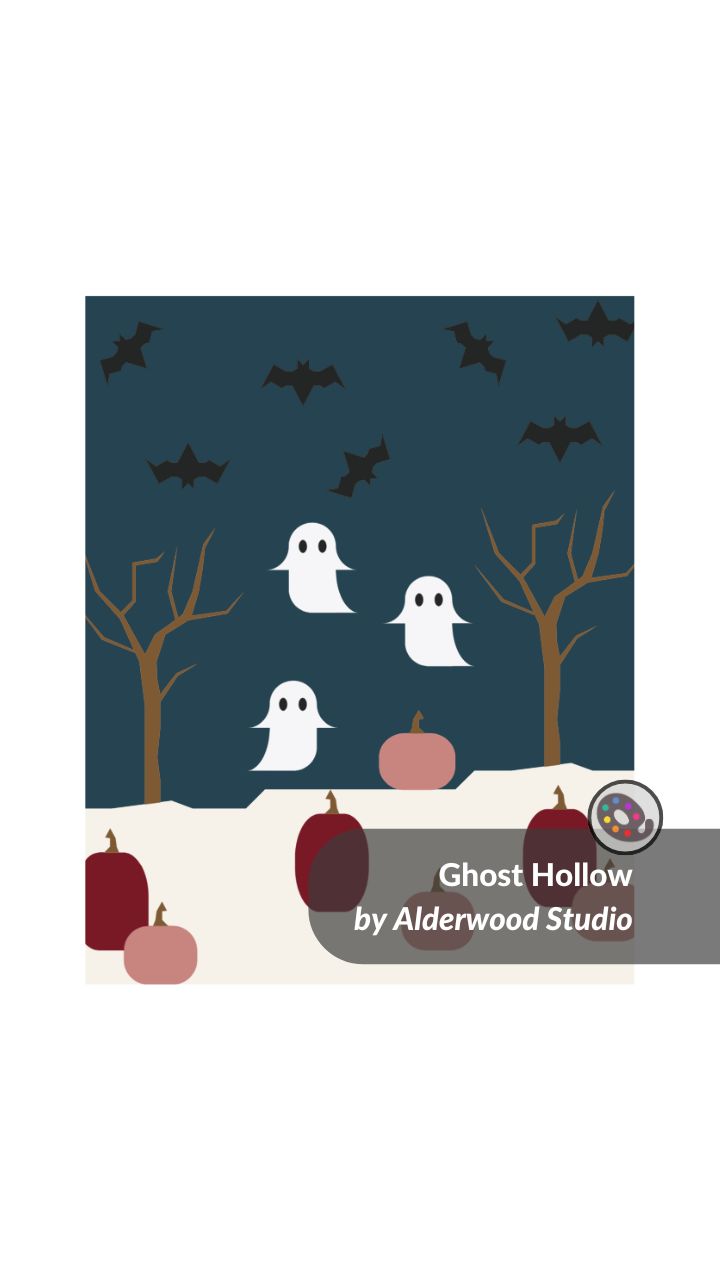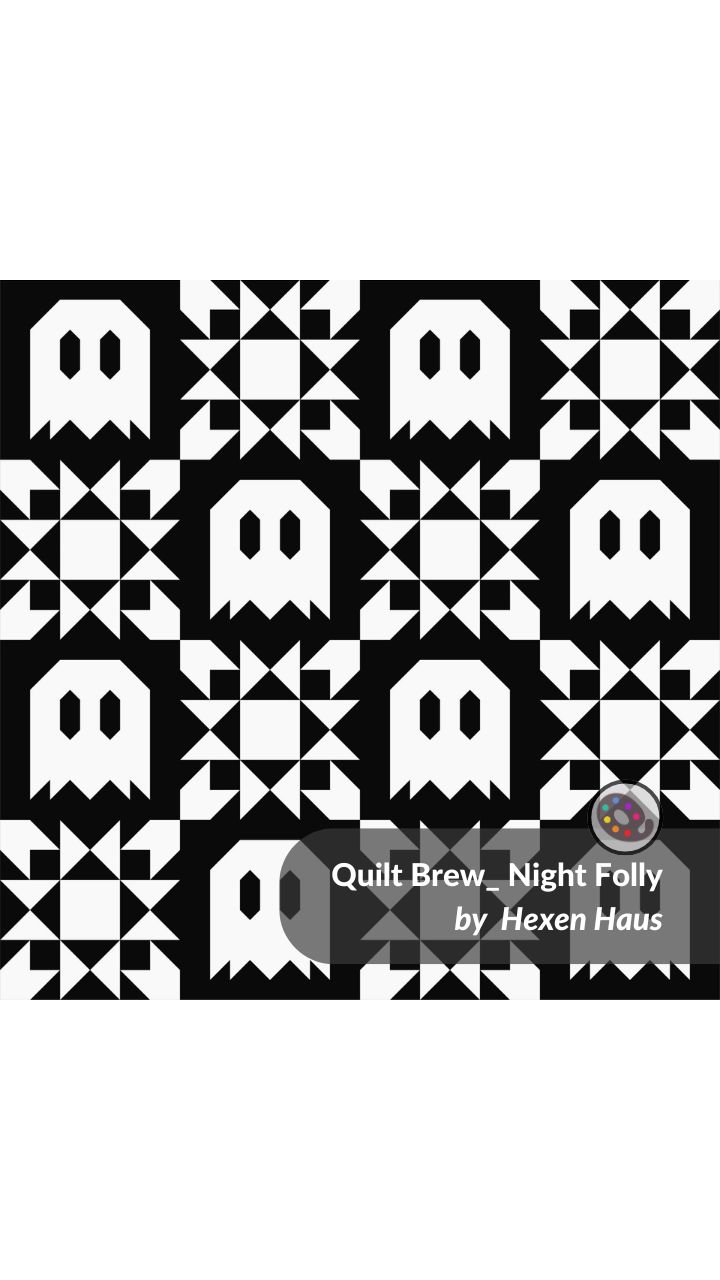Title: Oasis Tiles
Designer: A Piece of Quiet Quilts
Technique: Traditional Piecing
Sizes: 3
Exciting news, quilty friends! Yesterday marked the release of the Oasis Tiles Quilt pattern by @apieceofquietquilts, and we’re buzzing with excitement! This modern, block-based design is not only stunning but also a fantastic project for confident beginners ready to take their skills to the next level.
With straightforward sewing—no curves, half-square triangles, or flying geese—it features an ‘on point’ assembly that adds just the right touch of challenge. Available in wall hanging, throw, and bed sizes, this pattern includes detailed diagrams and step-by-step instructions, making it easier than ever to plan your unique creation in QuiltInk. Color digitally, quickly, and with lots of fun!