Now, the designers can modify a colour layout already published in their pattern page without the need to make a copy of it to create a draft and replace the old colour layout with the draft.
Now, the published colour layouts can be modified directly.
Where to find the new option
Go to your Designer Page, then to Manage Patterns and then to edit the pattern.
On the right of the colour layout name you want to modify, in the “…” icon, you will find a “palette” with “Modify layout colouring” icon that will open the colouring page.
You can modify the colour, the merging and block the merging (if you don’t want to allow users to be able to unmerge this colour layout) if you forgot to do it before.
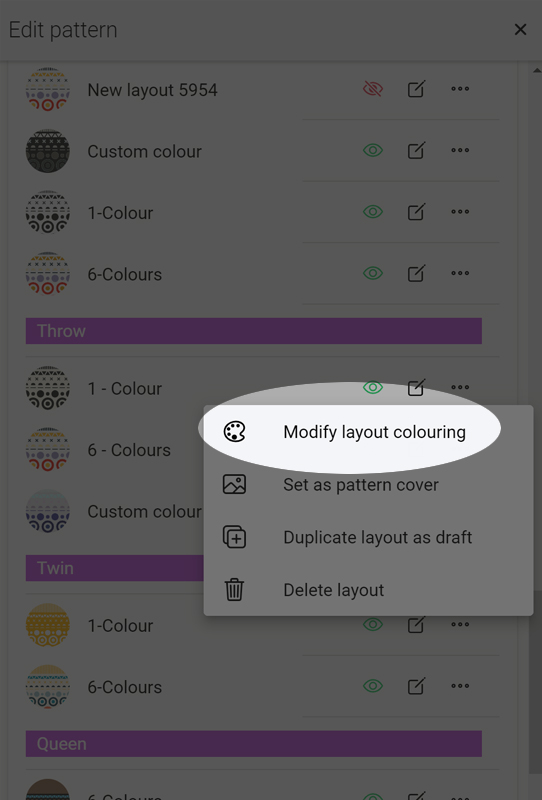
We have decided to keep the 2 categories, draft and published, colour layouts, so the colour layouts can be better organised by the ones you are working on, the tests and the unfinished, from the good ones made public and used for the users to colour your pattern.
Remember, if you have any questions or suggestions about how QuiltInk works, please contact us by email (info@quiltink.com) or Instagram chat.
Best wishes to you all!
Catalina