
QuiltInk is a web application that can be used in a mobile device and in a computer by visiting https://www.quiltink.com with the browser and using it in the browser.
QuiltiInk is not available in any application stores (App Store, Google Play, …).
As a web app, QuiltInk can be installed in a mobile device like another app.
By installing QuiltInk as an app you will be able to:
- Use it faster, since you don’t have to open your browser, tap the url and wait it to charge.
- If you have a QuiltInk account, by installing it like an app, you don’t need to log in every time you access to QuiltInk. When you open it your account will be already opened. (As long as you don’t log in your Quiltink account on another device).
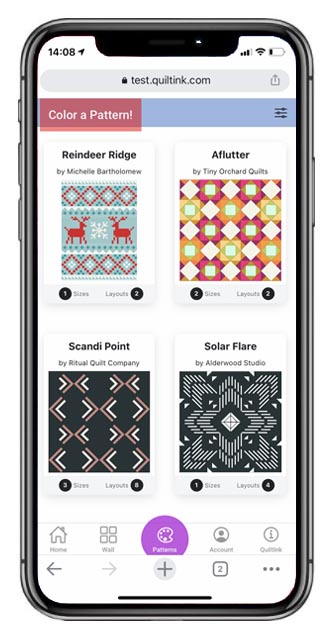
IOS:
- Visit https://www.quiltink.com with Safari.
- By clicking th button “Install as an app” on the Home page it won’t make it automaticlly, With IOS devices you need to:
- Tap the Share icon (the square with an arrow pointing out of it) at the bottom of the screen.
- Scroll down to the list of actions and tap Add to Home Screen.
- Type “QuiltInk” for your QuiltInk link. This will be the title that appears beneath its icon on your Home screen.
- Tap Add in the top-right corner of the screen. And your new “QuiltInk app” will appear in the next available space on your device’s Home screen.
Android:
- Visit https://www.quiltink.com with Chrome browser.
- In the Home page below the header you will see a button, “Install as an app”. Click “Ok” and it will be done!