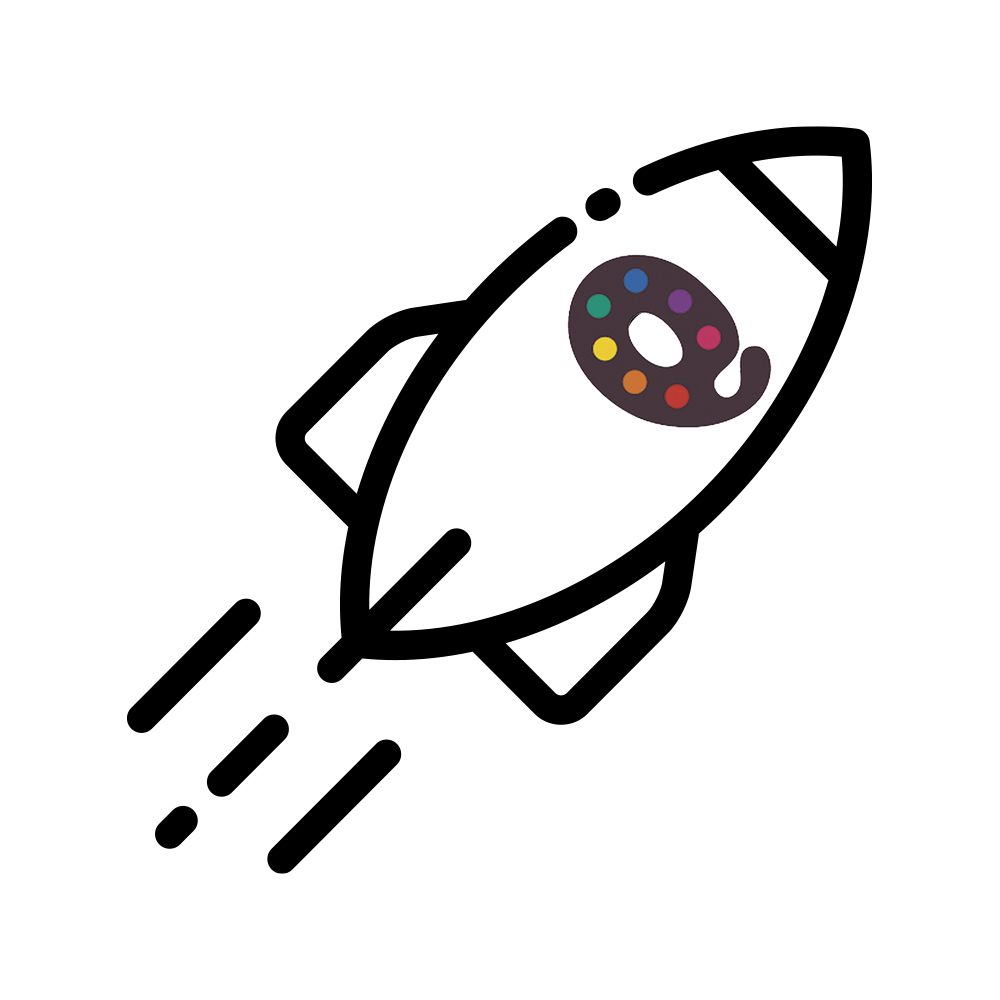
What's QuiltInk
Web application to colour quilt patterns.
Use real fabric swatches to make your colour versions.
Easy, fast and fun way to make your digital mock-ups.
Eco-friendly: use your mobile device or computer and don’t waste paper and crayons.
Free for users and designers pay a small fee/month depending on the number of patterns.
How to use QuiltInk
Your QuiltInk Account
Registering on QuiltInk, you will get an USER ACCOUNT, which will allow you to:
- Save your colour versions to check or change them later,
- Share your colour versions on the QuiltInk Public Wall and save the colour versions from other users.
- And people will be able to show you their love for your colour versions on the Wall.
Remember! It’s FREE and you can use all the QuiltInk features.
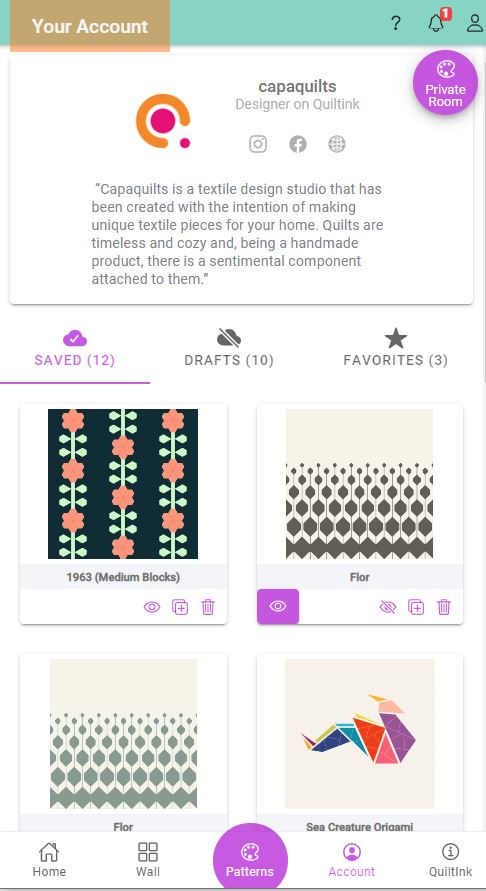
Designers
To place patterns on QuiltInk it’s necessary to update the account to a DESIGNER ACCOUNT. Placing the patterns on QuiltInk you can have:
- All the sizes for every pattern.
- As many colour layouts you would like for every pattern.
- Any sewing technique.
- Embed the colouring page in your website.
- Private rooms.
- Restricting the colours.
Designers pay a fee to place their patterns on QuiltInk depending on the number of patterns.
If you want to offer to your customers a modern, fast and fun way to colour your patterns, check the Designer Info!
QuiltInk Features
QuiltInk has a mobile application format. It’s set up in 5 pages (icons) at the bottom:
"Home"
Header: with some links to the main features on QuiltInk.
Button to add QuiltInk like an app on your mobile device.
Latest news: every new pattern, new feature, new option on QuiltInk,… will appear here and the notification center on your Account. Read them to be aware of what’s going on in QuiltInk!
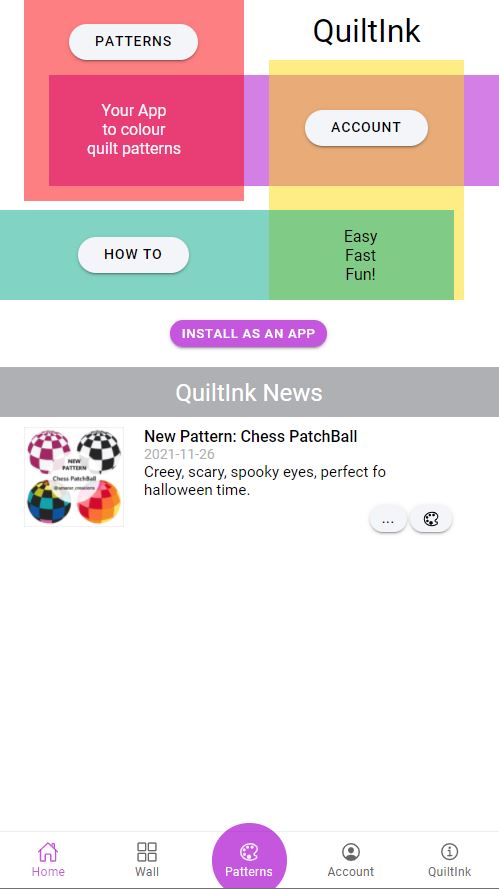
"Patterns"
You can filter the patterns (right top icon) by: Size, Technique or Designer. Or you can search a pattern by name or designer.
By clicking one pattern, you access the different sizes and colour layouts the pattern designer has chosen as a basis for you to colour the pattern.
By clicking one of the options, you access the coloring page for this pattern option.
Start colouring! pick one colour palette, pick one colour and click the pieces you want to change the colour! Learn all the features to colour a pattern in the tutorials.
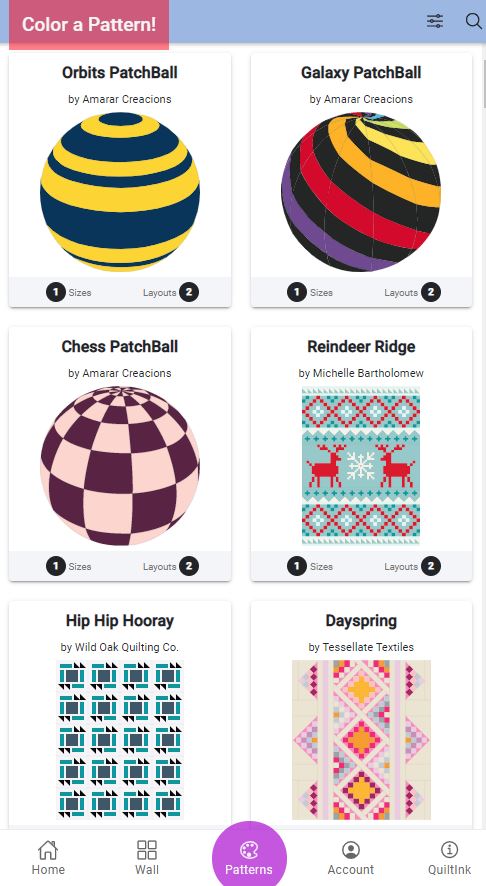
"Wall"
The QuiltInk Wall contains all the colour versions shared by users, and designers. The best place to get inspired before starting colouring or sewing!
To share a colour version on the Wall you need an account and save your version as finished, your drafts will never appear in the Wall.
From the colour versions in the Wall you can: like and save as favorite one colour version; and you can visit the user profile who did it by clicking over their username.
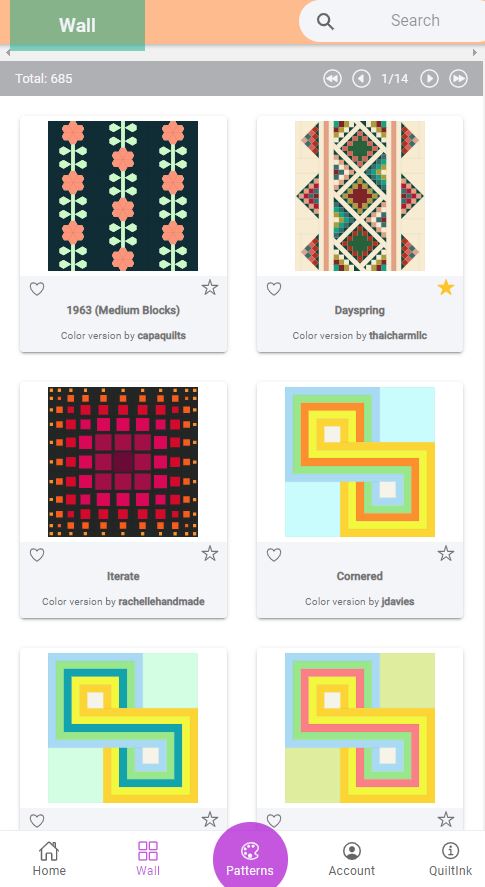
"Account"
Your personal page with your photo, description and contact info. You can edit you personal info by clicking the person icon at the top right fo this page.
Below you personal info you will see your colour verions:
- “Saved”: colour versions you saved as final and you can’t change. They can be shared on the Wall.
- “Drafts”: colour versions you saved to be finished or changed later. they can’t be shared on the Wall. When a Draft is finished, it can be turned in to a Saved version and shared onto the Wall.
- “Favorites”: colour versions from other users you selected by clicking the star over it in the Wall.
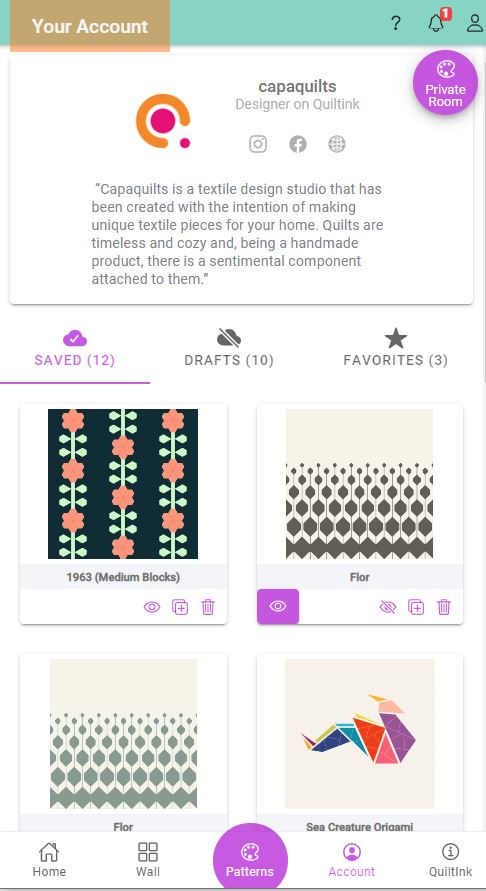
At the top bar you can see:
- “?” icon: where you can acces all the tutorials. Every new tutorial or the ones you haven’t read are in red. Make sure to read them all and you will be able to use all the QuiltInk options.
- “Bell” icon: notifications about any new on QuiltInk: new patterns, new fabrics collections, new options on QuiltInk, etc.
- “Person” icon: from there you can acces to edit your account and log out.
If you are a Desginer on QuiltInk you can acces to you “Designer Page” at the “person” icon at the top bar.
If you have been invited to a Private Room you will see a purple floating button at the top right in you Account page. Learn how to use the Private Room in the tutorials!
"Info"
Here you can see QuiltInk general info, instagram link and contact info (email).
Check the Designers Info.
Access to the Quiltink Tutorials.
Check the Terms, Conditions and Legal Policies you need to know while you are using Quiltink.
Check the actual version of the web app and the version you have installed. So you can check if you are using the latest version.
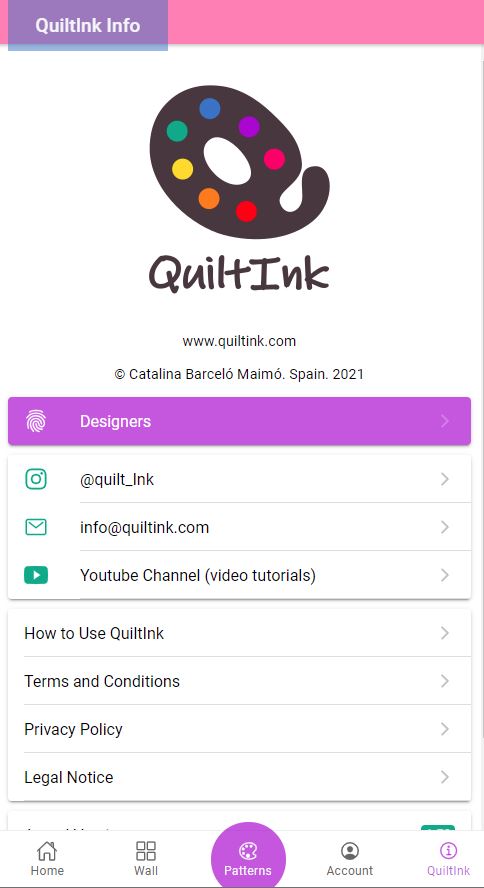
Colour and share!
Colouring with QuiltInk will allow you to export the colour versions you make to share them on social media or to print them for reference when you cut your fabrics, for example.
You can export just an image or a sheet with the image and all the info of the pattern and colours used. The exporting can be made in png or pdf format. You can learn all about exporting the colour versions in the tutorials.
QuiltInk updates
Quiltink can be updated at any time to introduce new features, fix any code mistake, etc. Be sure to be using the lastest version by checking it on the Info page.
The software will show you a message when you need to update to a new version.
The new patterns are uploaded automatically to the software. It’s not related to the software version you are using.