
Sometimes you’d like to share your design on social media or save it in your device to use when sewing your project. With Quilt Ink this is as easy as clicking twice.
You have two export options: in PNG format or PDF format. Both options include exporting just a mock up of your design or the mock up along with the information about the design (layout, colors used, size, pattern information and link).
You can export the QuitlInk mock-ups from seversal places:
1. Coloring pages.
2. Mock-ups in the Wall.
3. Mock-ups in the profile page.
COLORING PAGES
On the right side of your screen you’ll see several icons.
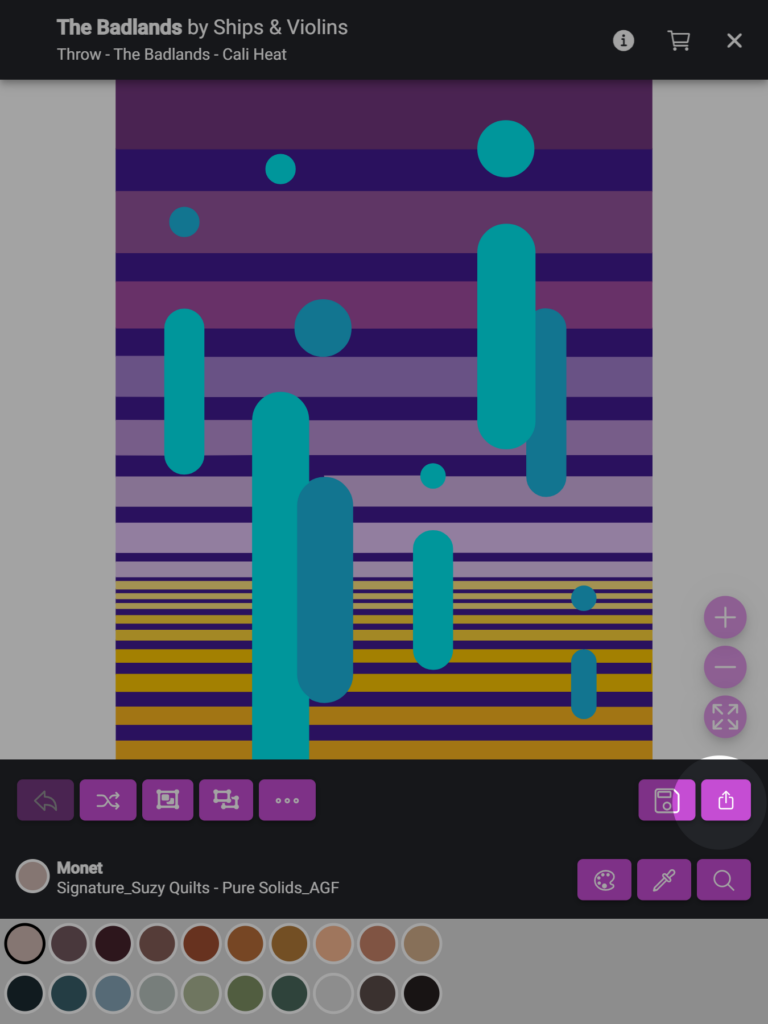
Click on the square with an arrow icon
A new window will pop up as shown below. First, select on the left side top menu if you wish to save the full page with several info about the pattern and fabric/colors used, or just an image of your mock-up.
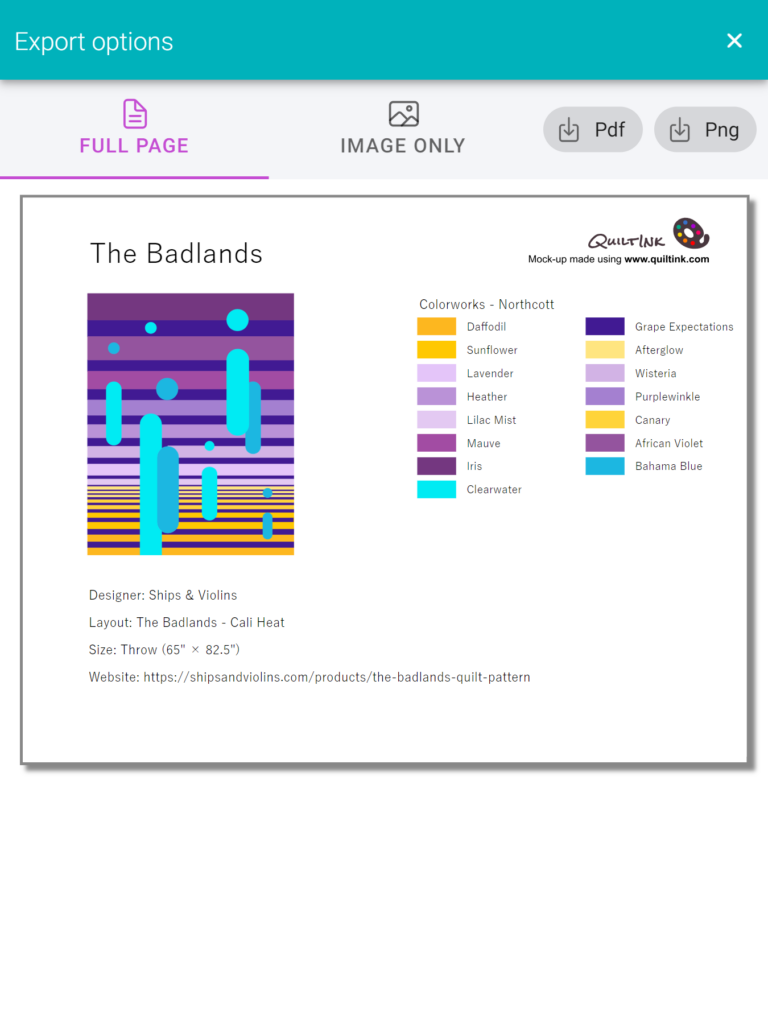
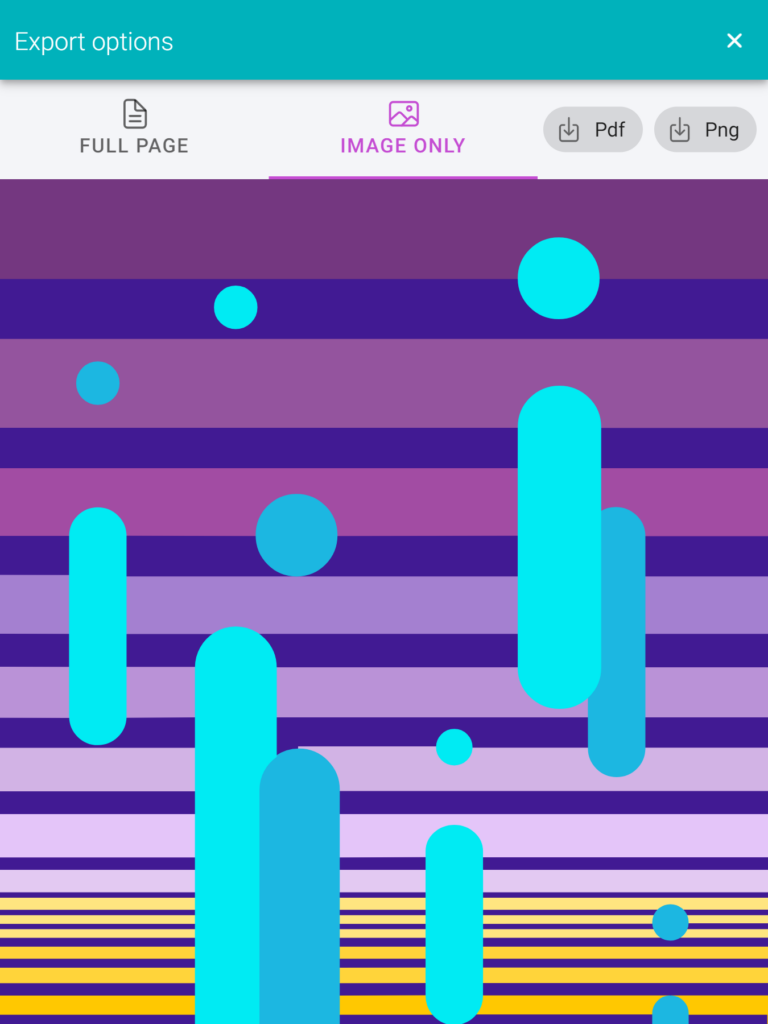
Once you’ve chosen an option, on the right side of the top menu, click on the format needed: pdf or png.
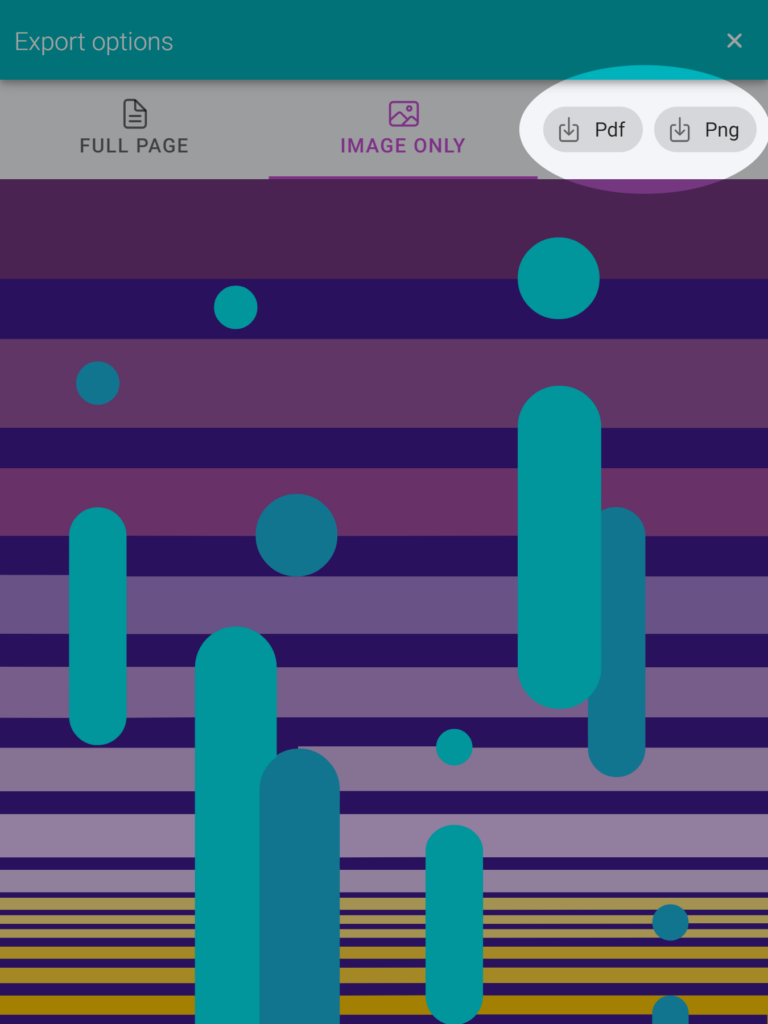
The file will download automatically.
MOCK-UPS CARDS
From the mock-ups cards in the Wall and in the profile pages, you can also export the layouts.
For that, just click over the square with an arrow icon located at the bottom right of the card, and follow the same steps explained above.
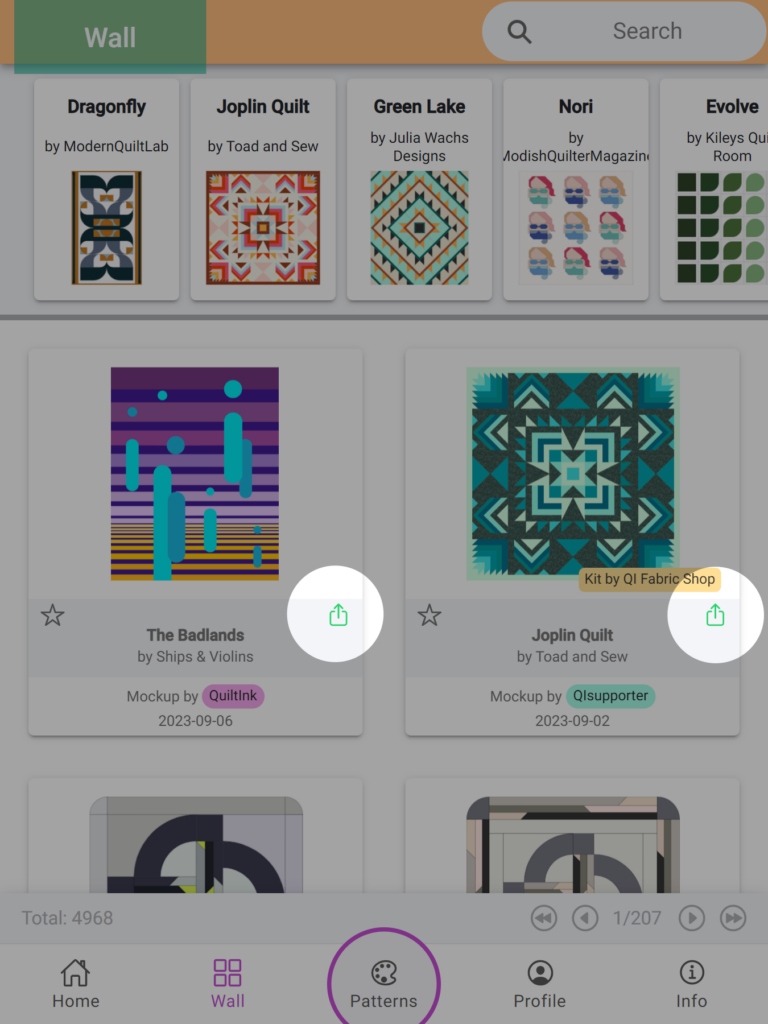
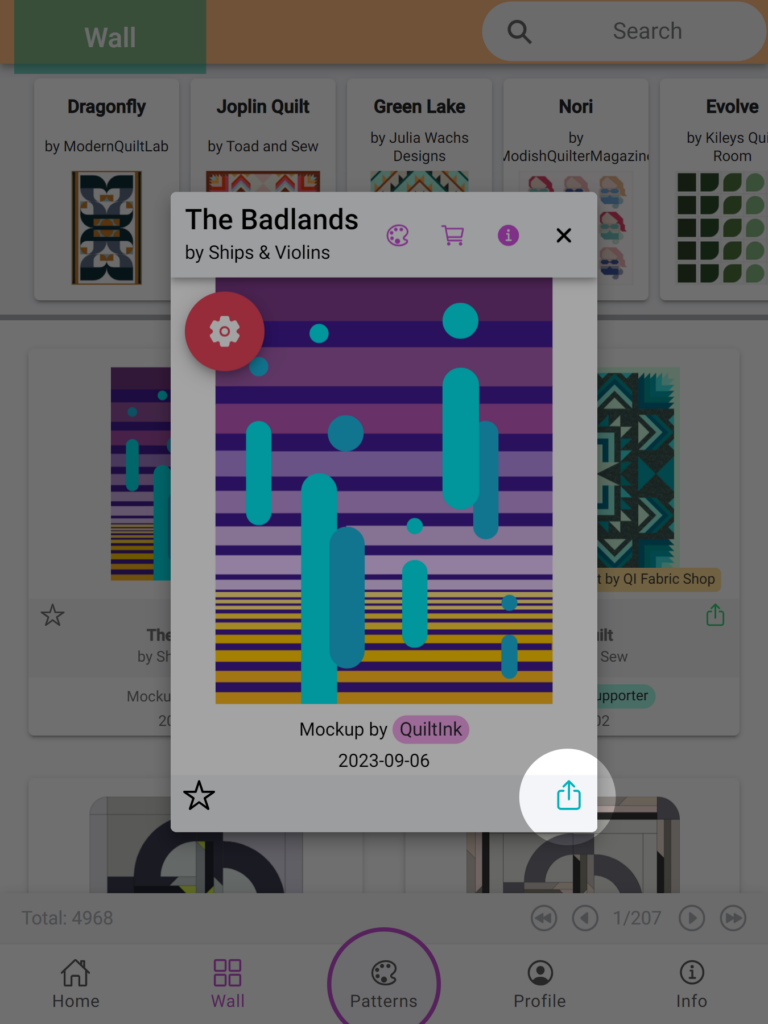
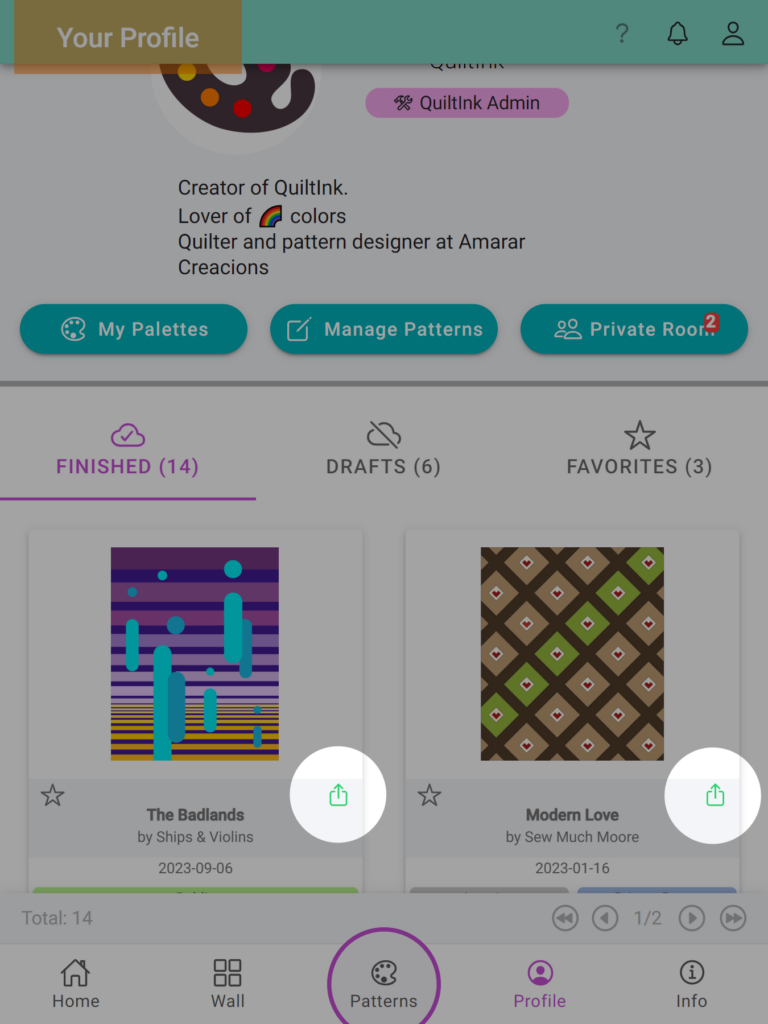
If you have any questions or concerns related to export your mock-ups or any aspect of using QuiltInk, we are here to help. You can reach out to us via email at info@quiltink.com or through the chat on our Instagram platform (@quilt_ink).