Embedding the Colouring Pages



As QuiltInk Designer, you have the possibility to embed your QuiltInk pattern colouring pages onto your website.
For those of you that don’t own a website, there is the possibility of a link, which can be opened with a browser and redirect the customers directly to your pattern colouring pages on Quiltink. This link can be placed on Etsy or your Instagram profile, for example, or where ever you want.
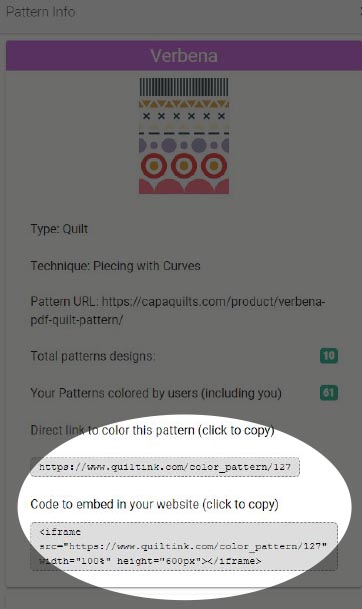
Here you will see some info about your pattern plus the code and link for two different ways to embed the colouring pages of your pattern:
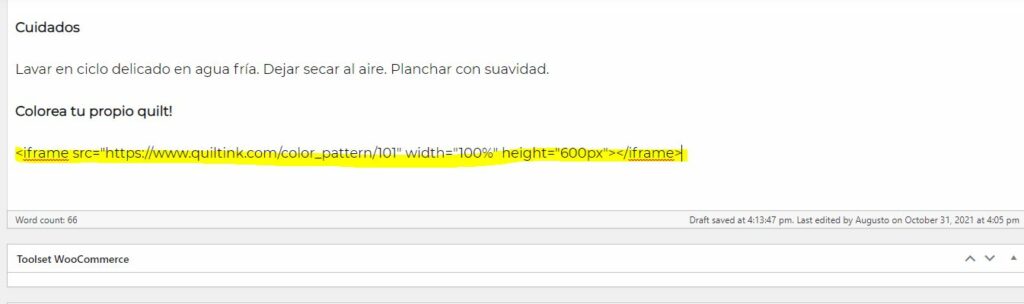
Alternatively, you can share the link to your pattern / Colour Layout, where you want. The link can be pasted in any place from where people can copy it and paste in a browser, or you can add a hyperlink to it and redirect customers directly to your colouring page by clicking at it. For example: a pdf file, Etsy, Instagram profile, etc.
The result is that people will be able to color your pattern directly in your website or, if you share the link, in any browser window.
The embed allows you to offer the colouring QuiltInk service to your customers in a more direct way. They can color the pattern in the product
page and then buy the pattern directly, they don’t have to return to your website from QuiltInk. If customers don’t leave your website, they don’t
have to come back, so there are more chances they will buy the pattern.