
Free Usage Options
- Color public and community patterns QuiltInk patterns using solid colors and public printed fabrics from QuitlInk Shops.
- Export mock-ups as PNG images or PDF files.
- Color QuiltInk patterns using solid colors and public printed fabrics.
- Create Custom Palettes to upload your printed fabrics. Option limited to 1 custom palette and 10 printed fabrics.
- Save mock-ups allowing you to revisit and edit them later.
- Share mock-ups on the QuiltInk Wall, inspiring other quilters and being part of our community.
- Save and keep track of your favorite mock-ups from other users.
- Access a private personal page that displays all your saved mock-ups, drafts, and favorites.
- Public personal page to display your personal information, photo, contact info and your maved mock-ups, and help connect with other members in QuiltInk.
- Possibility of being included in a Private Room.
- Color QuiltInk patterns using solid colors and public printed fabrics.
- Create Custom Palettes to upload your printed fabrics. Option limited to 1 custom palette and 10 printed fabrics.
- Save mock-ups allowing you to revisit and edit them later.
- Share mock-ups on the QuiltInk Wall, inspiring other quilters and being part of our community.
- Save and keep track of your favorite mock-ups from other users.
- Access a private personal page that displays all your saved mock-ups, drafts, and favorites.
- Public personal page to display your personal information, photo, contact info and your maved mock-ups, and help connect with other members in QuiltInk.
- Possibility of being included in a Private Room.
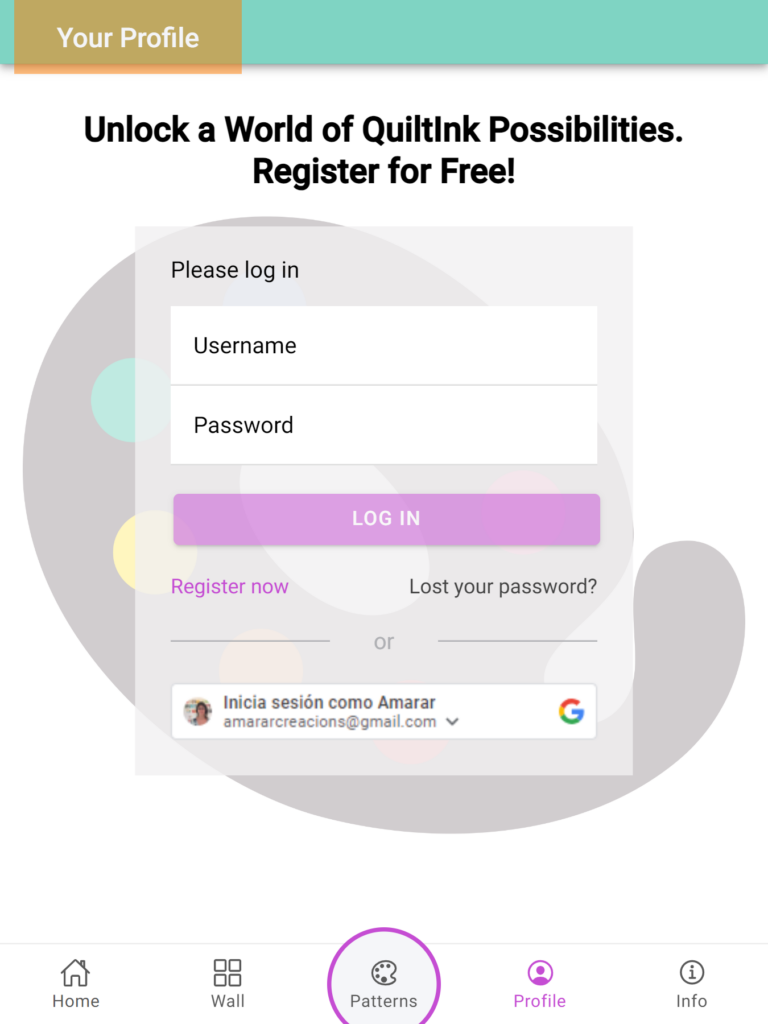
Subscribe to Plan
The subscription plans in QuiltInk are designed to cater to three different groups who want to elevate their business or enhance their experience on the platform.
To subscribe to a QuiltInk plan, it is mandatory to sign up and have a free QuiltInk account.
Here are detailed the features for each profile:
DESIGNERS
For quilt pattern designers, the QuiltInk Plans offer a modern digital coloring service to enhance their customer experience. Here are the detailed features for designers:
- Any quilting technique for your patterns, including traditional piecing, curve piecing, with templates, foundation paper piecing, English paper piecing, appliqué, and improv patterns.
- No limit to the number of diagrams, you can upload for each pattern. You can upload all pattern sizes and layouts.
- We will create the diagrams for you. If you don’t have your coloring sheet in vectorial format, we create them. This way, you don’t need to do any extra work!
- Create unlimited custom palettes and upload unlimited printed fabrics to the platform.
- Different levels of privacy for your patterns to cover all your needs.
a) Public at the main patterns QuiltInk page. Any QuiltInk user can color them from the QuiltInk public main page;
b) Restricted to a group of users. Only users with a code will be able to access the Community patterns. The users don’t need to have an account to color these patterns. Any user can visit and see these patterns in the Patterns main page and Designer Profile page.
c) Private Rooms for a group of selected users. Only the QuiltInk users with an account can be included by the Designer in a Private Room.
Community patterns and patterns in a private mode have a private Wall, which can only be seen by the people who have access to them. - Embed your patterns into your website and get direct links to each of your patterns.
- Get some of the features of Fabric Shops profiles, including unlimited custom palettes, the ability to make public your custom palettes, and a gallery with your fabrics in your public profile page.
- Get a private personal page, from where you will manage all your patterns, printed fabrics, subscription and business and personal information.
- Get a public personal page, with a badge indicating you are one of our Designers, to showcase your patterns, mock-ups, fabrics, and other information about your business.
- Link all your patterns to your shopping webpage and descriptions. They will be visible in the coloring pages, mock-ups made by the users and exporting pages.
- Receive a 5-day free trial period upon subscribing to QuiltInk.
- Access to a selection of tutorials exclusively for Designers to help you with all the features active in the platform.
- Get a live-time support for any question or assistance you may need.
- We will help promote your business by announcing the activation of any pattern in the QuiltInk News section, on our Youtube Channel and on Instagram. We will create a video/reel or images showing several color layouts and the coloring process to help you promote a pattern release, QAL, or any special event you want us to promote. This service is not available during the trial period.
- Suggest new options to be added to QuiltInk that you think can improve the app and help your business. We are always happy to hear from you!
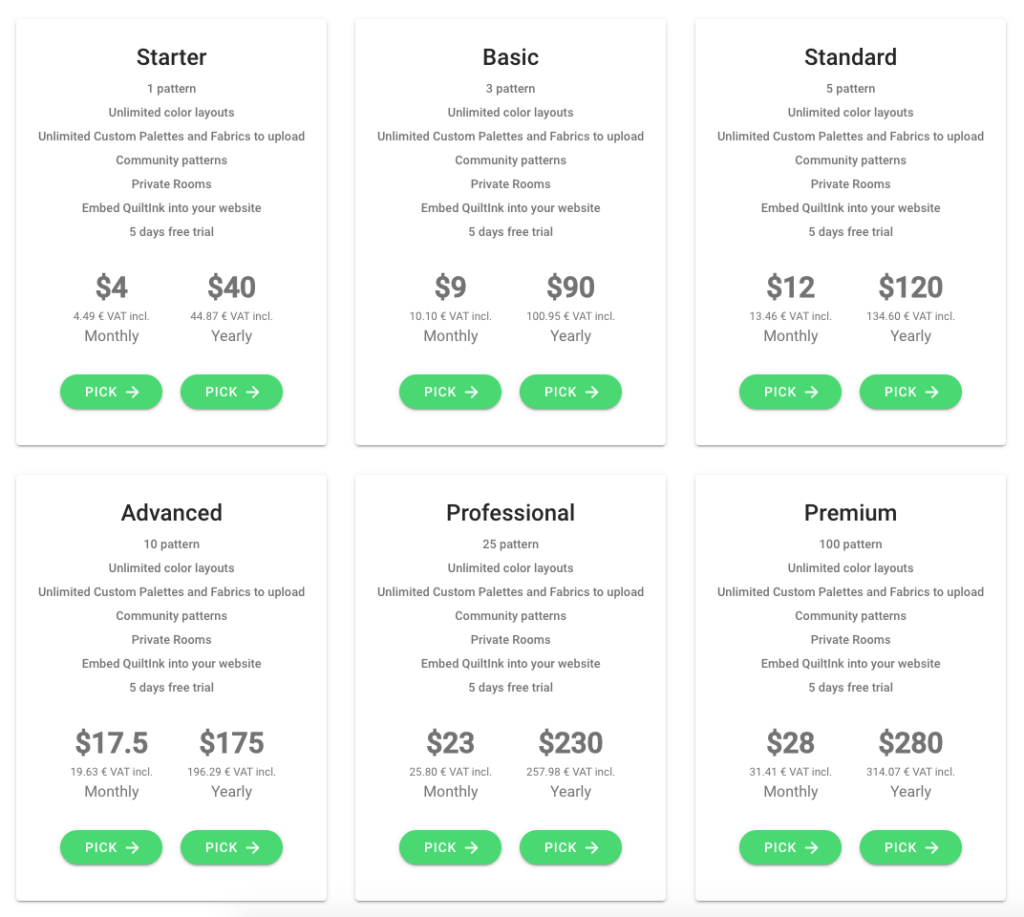
FABRIC SHOPS
The QuiltInk Plans offer the Fabric Shops to showcase their fabrics in QuiltInk by being used to color the QuiltInk patterns and the possibility of creating kits for the QuiltInk pattern. Here are the detailed features for the fabric shop plans:
- Make public your custom palettes with your fabrics in the coloring pages to be used by any user or designer.
- Upload unlimited printed fabrics.
- Create unlimited custom palettes.
- Set up kits using the patterns uploaded by designers restricting the palettes to color them to your public palettes and the user custom palettes.
- Upload private patterns for exclusive coloring in a private mode. See terms and conditions about these patterns below.
- Receive a 5-day free trial period upon subscribing to QuiltInk.
- Get a private account page, where to manage your custom palettes, your private patterns, your subscription relinking to a Stripe page, and your info as Fabric Shops (pretty name, photo, description, contact information, …)
- Get a public personal account page, with a badge indicating you are one of our Fabric Shops, to display your fabrics, kit patterns, mock-ups, and business information.
- Include links to the shopping webpage at the coloring pages when users access them from your exclusive page.
- Access to a selection of tutorials exclusively for Fabric Shops to help you with all the features active in the platform.
- Receive live-time support for any question or assistance you need.
- We will help promote your business by announcing the activation of a new palette or kit in the QuiltInk’s news section, YouTube channel, and Instagram. This service is not available during the trial period.
- Suggest new options to be added to QuiltInk to improve the app and help your business. We are always happy to hear from you!
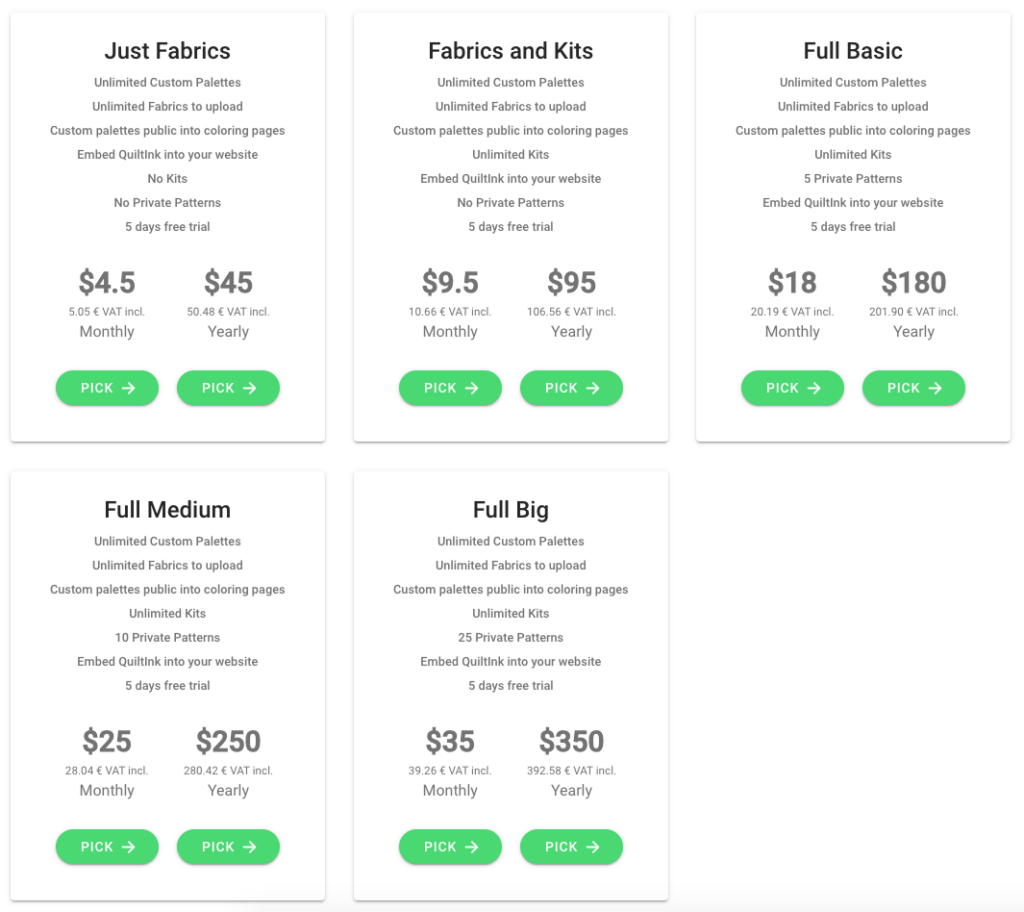
SUPPORTERS
For supporters, the QuiltInk Plans offer to any user the possibility of fully enjoying the app, getting unlimited custom palettes and printed fabrics, and uploading private patterns. And they also contribute to the ongoing development and improvement of the platform. Here are the detailed features for fabric shop plans:
- Upload unlimited fabrics to QuiltInk.
- Create unlimited custom palettes.
- Upload patterns you would like to color and they are not in QuiltInk, Private Patterns. The number of patterns you can upload depends on the Supporter Plan you subscribe to. See terms and conditions about these patterns below.
- The patterns you upload can be with any quilting technique: traditional piecing, curve piecing, with templates, foundation paper piecing, english paper piecing, appliqué and improv patterns.
- No limit of diagrams for each pattern. Upload all the pattern sizes and/or layouts.
- Get a public personal account page, with a badge indicating you are one of our Supporters to display your mock-ups, and more information.
- Get a private account page, where to manage your custom palettes, your private patterns, your subscription relinking to a Stripe page, and your info as Supporter (pretty name, photo, description, contact information, …)
- Receive a 5-day free trial period upon subscribing to QuiltInk.
- Access to a selection of tutorials exclusively for Supporters to help you with all the features active in the platform.
- Be part of periodic live meetings with the QuiltInk team and other Supporters, to teach you the best QuiltInk tips, ask your questions, suggest your ideas, and meet people from all over the world!
- Live-time support for any question or assistance you may need.
- Receive special gifts and participate in special giveaways, just exclusive for you.
- Be able to post about your coloring process, your mockups, or a video/image composition to help you expose your quilting project in the QuiltInk Instagram account.
- Suggest new options to be added to QuiltInk which you consider can improve the app to help your Quiltink experience. We are always happy to hear from you!
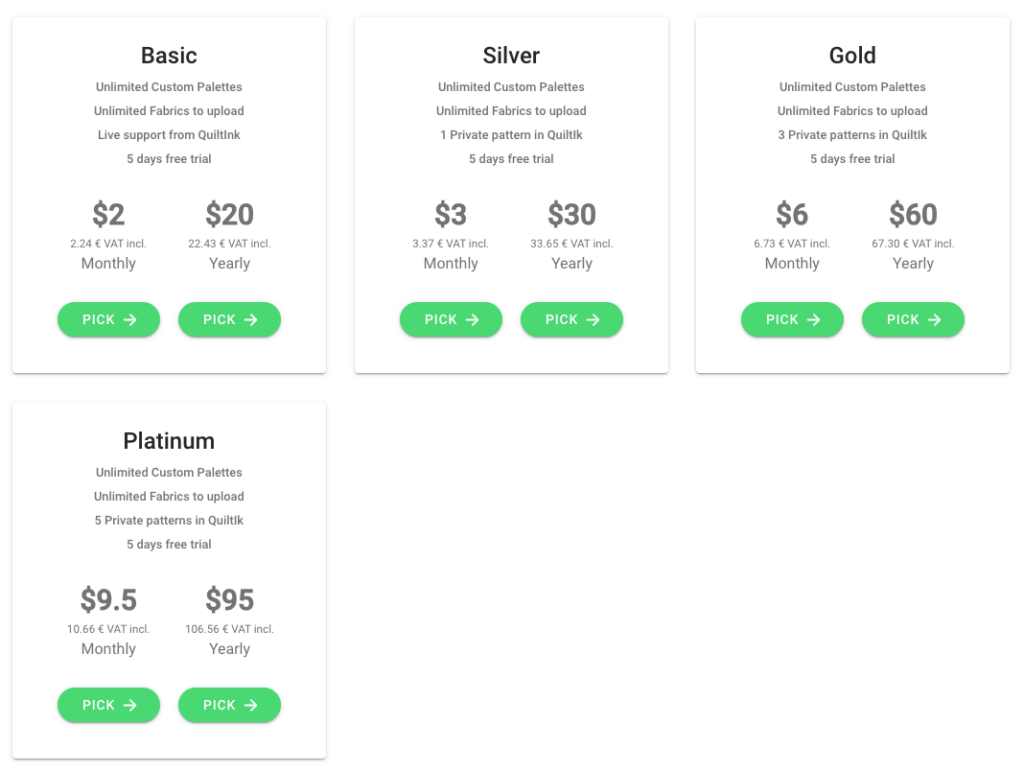
How to subscribe
The subscription process in QuiltInk can be accessed from different places within the platform:
- Home page:
- On a computer: On the right side of the home page header, you can directly access each profile’s subscription page.
- On a mobile device: Clicking the “SUBSCRIBE” button will take you to a pop-up, where you can explore and compare the features offered for each profile. From there, you can choose the profile you wish to subscribe to.
- Profile page: If you are not subscribed yet, you will see a banner at the top of your Profile page.
You can also access the subscription pages by clicking on the “Subscribe to QuiltInk.” located at the “People” icon on the top bar. - Info Page: The Info Page also provides a direct link to the subscription process.
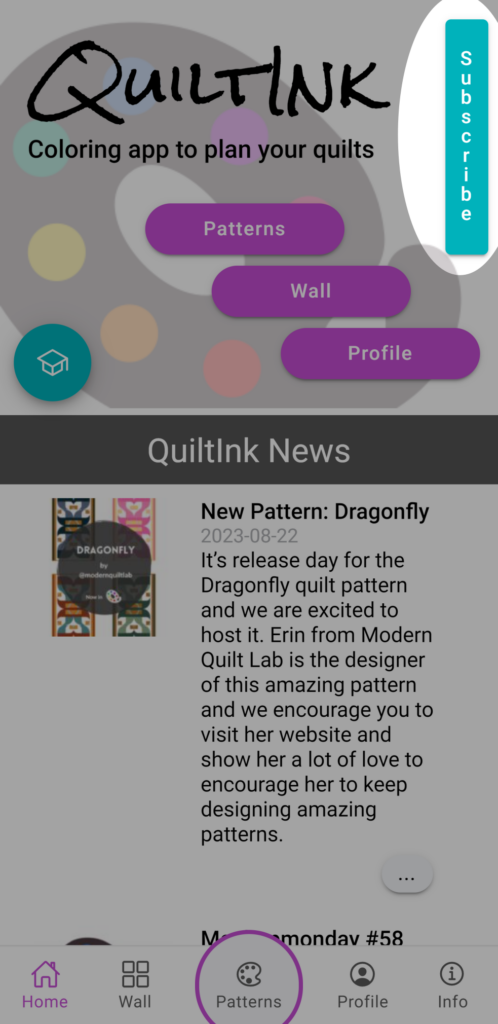
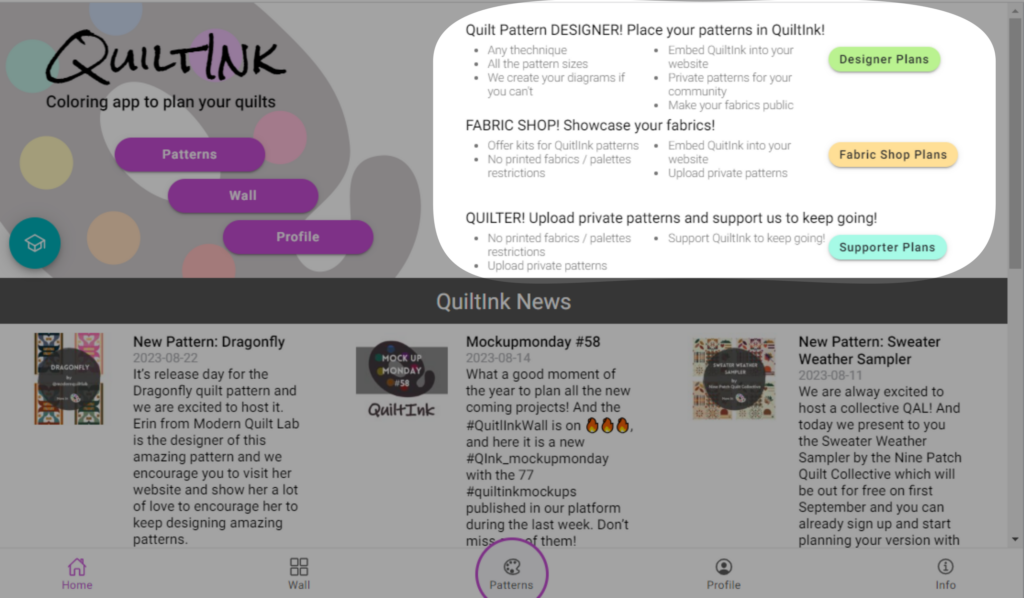
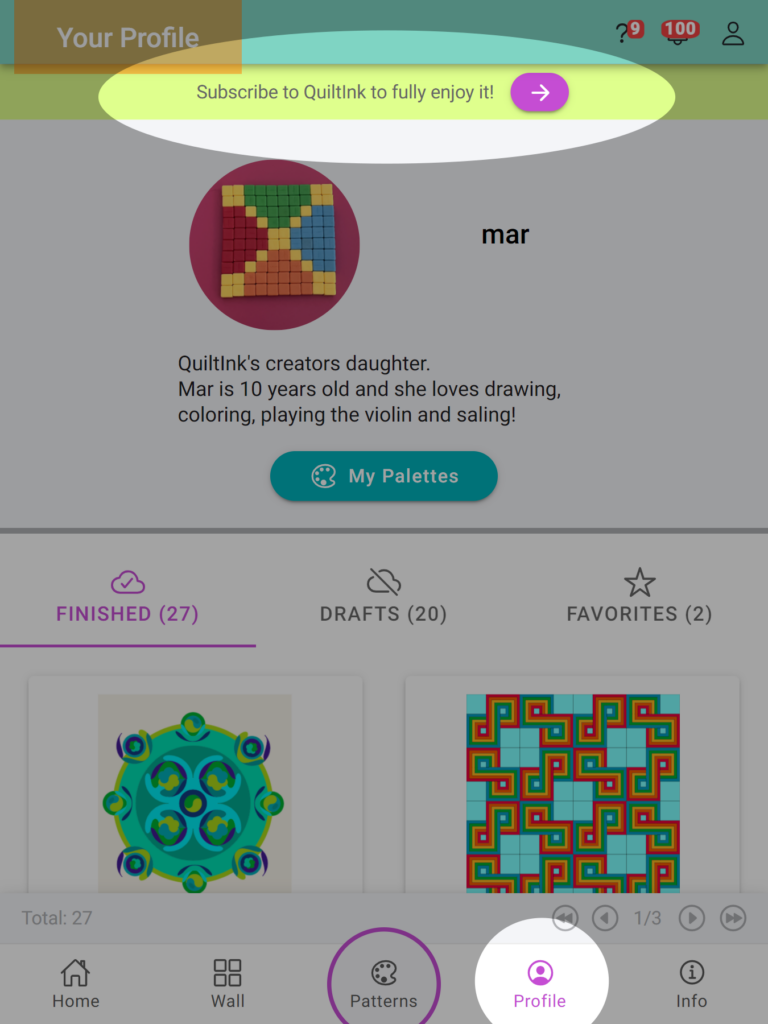
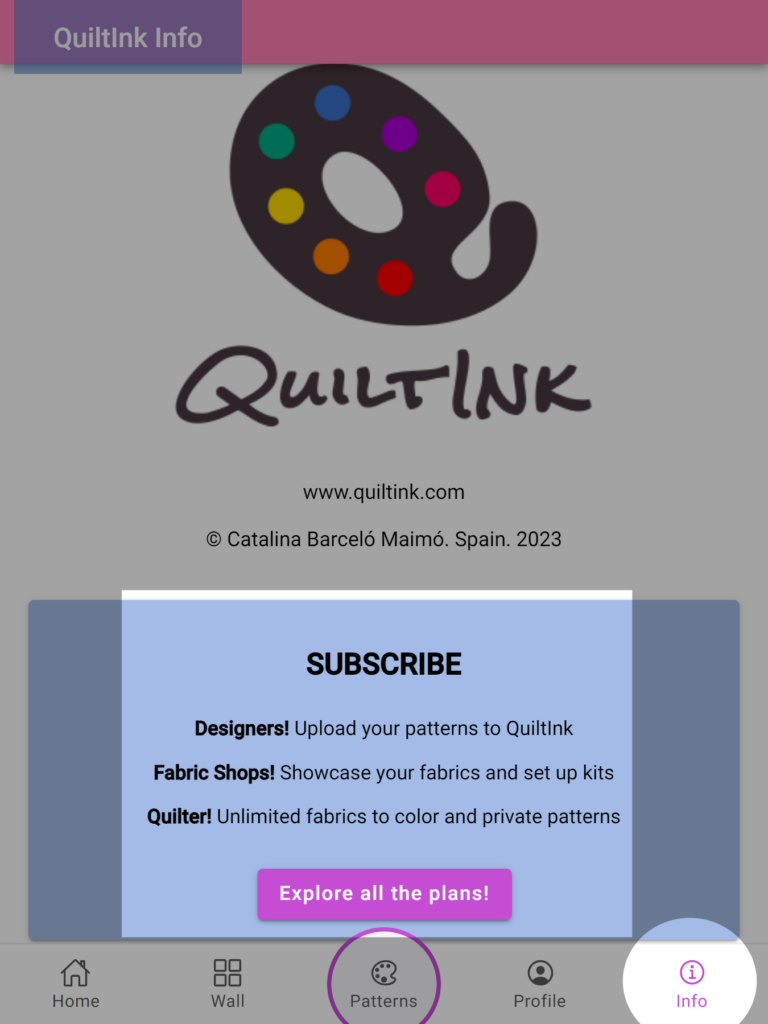
The subscribing process in QuiltInk consists of four steps that provide direct access to the main features of the chosen plan:
- Select a Plan: In this step, you can choose the plan that best suits your needs. For designers, the main difference between the plans is the number of patterns allowed to be uploaded for public or private coloring. For fabric shops the pricing is primarily based on if you want kits and the number of private patterns, and for supporters, it is based on the number of private patterns. All plans offer unlimited printed fabrics and the ability to create unlimited custom palettes.
- Terms and Conditions: In this step, you will be presented with the detailed terms and conditions of the profile plans you want to subscribe to. It is strongly recommended to read and understand them before proceeding. You will need to accept the terms and conditions to continue with the subscription process.
- Enter Personal Data: In this step, you will need to provide the required personal information, such as your name, and any other relevant details.
- Confirm and checkout: Check the information and proceed to checkout. QuiltInk uses the Stripe platform for payment processing. At this stage, you will need to fill in your payment information and confirm your subscription in the Stripe platform.
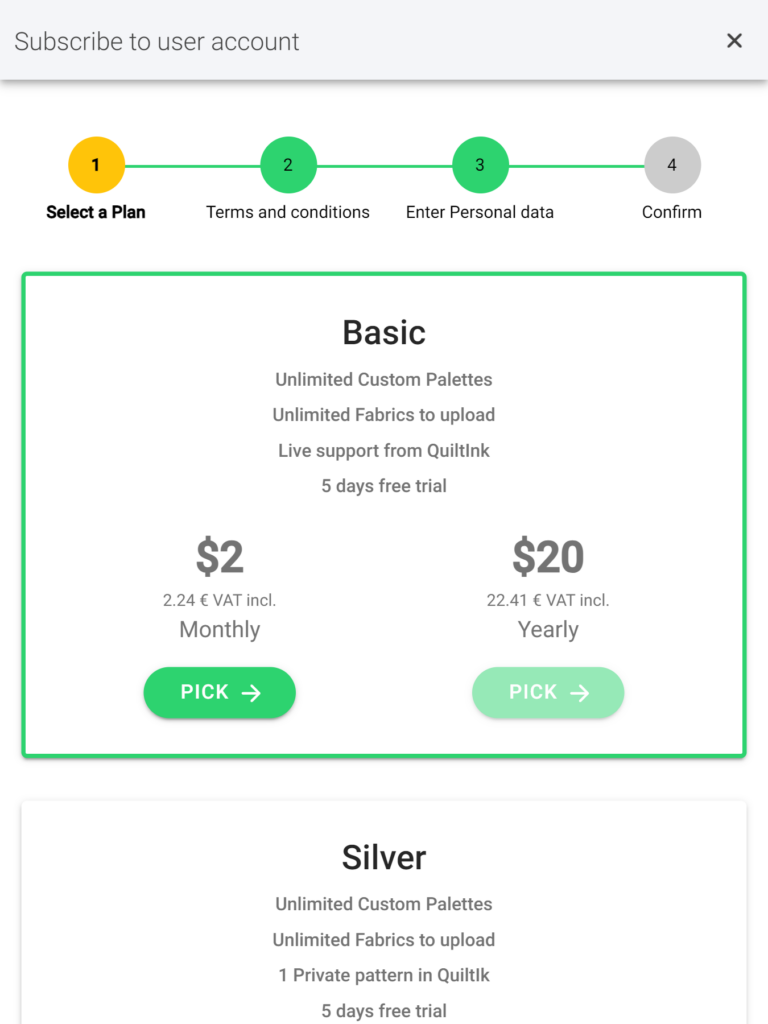
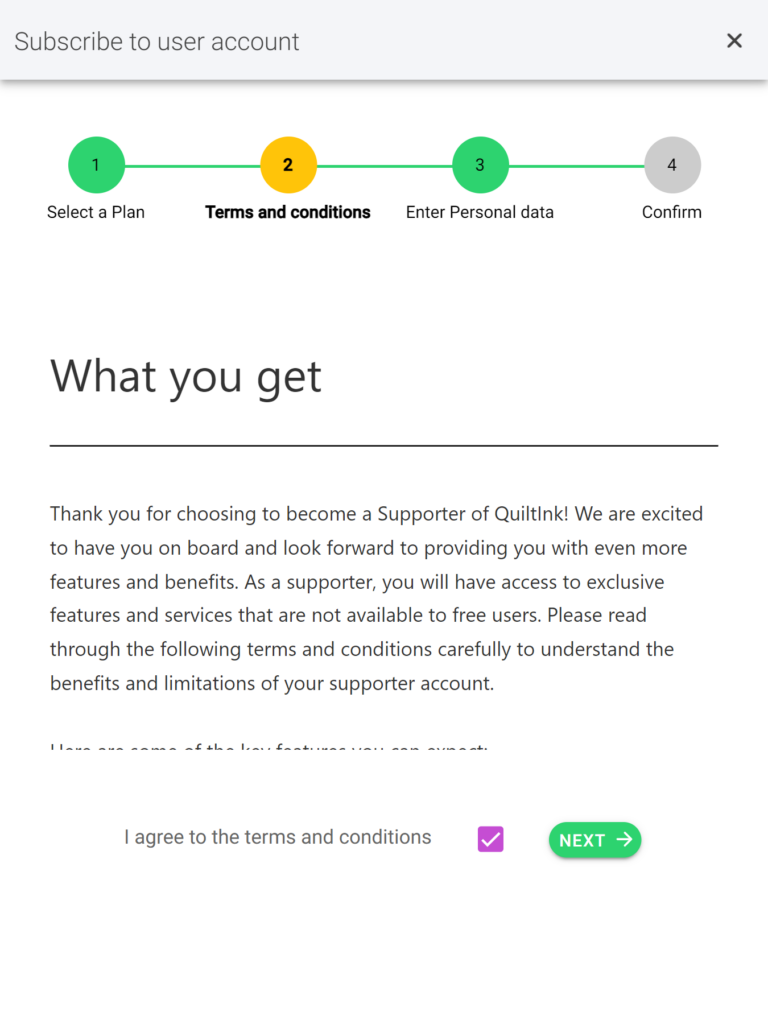
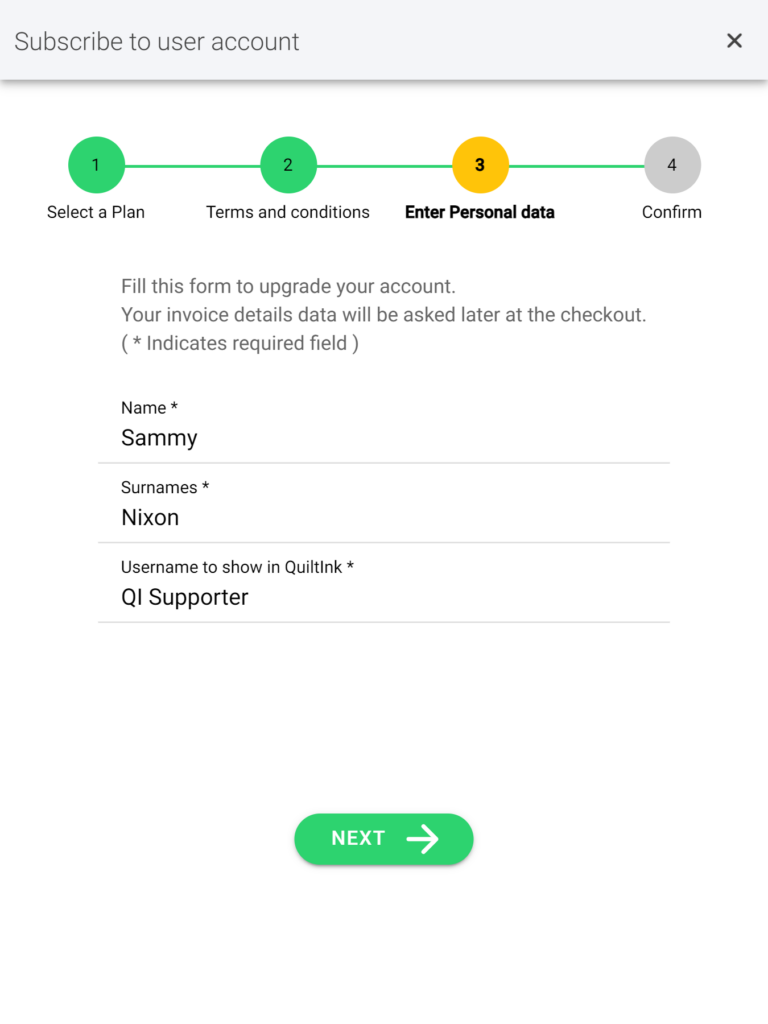
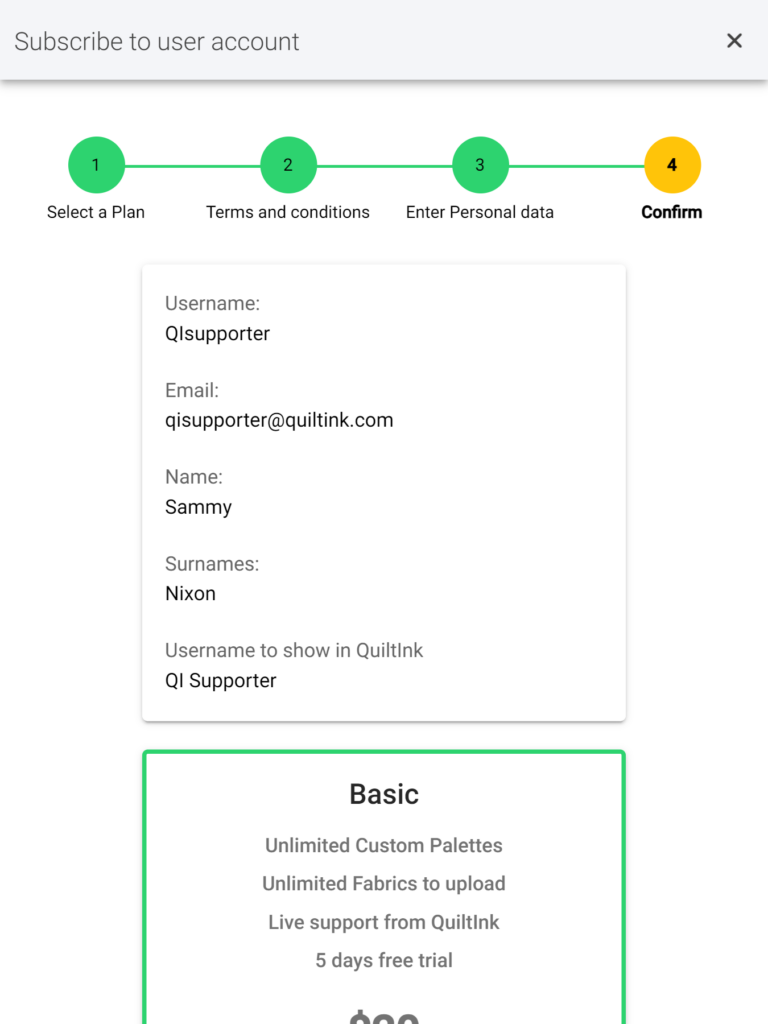
Once you have confirmed your subscription, you will notice a badge on your profile page confirming that you now have a new profile in QuiltInk. This badge will indicate your new profile status, which comes with access to all the features and options related to your subscription.
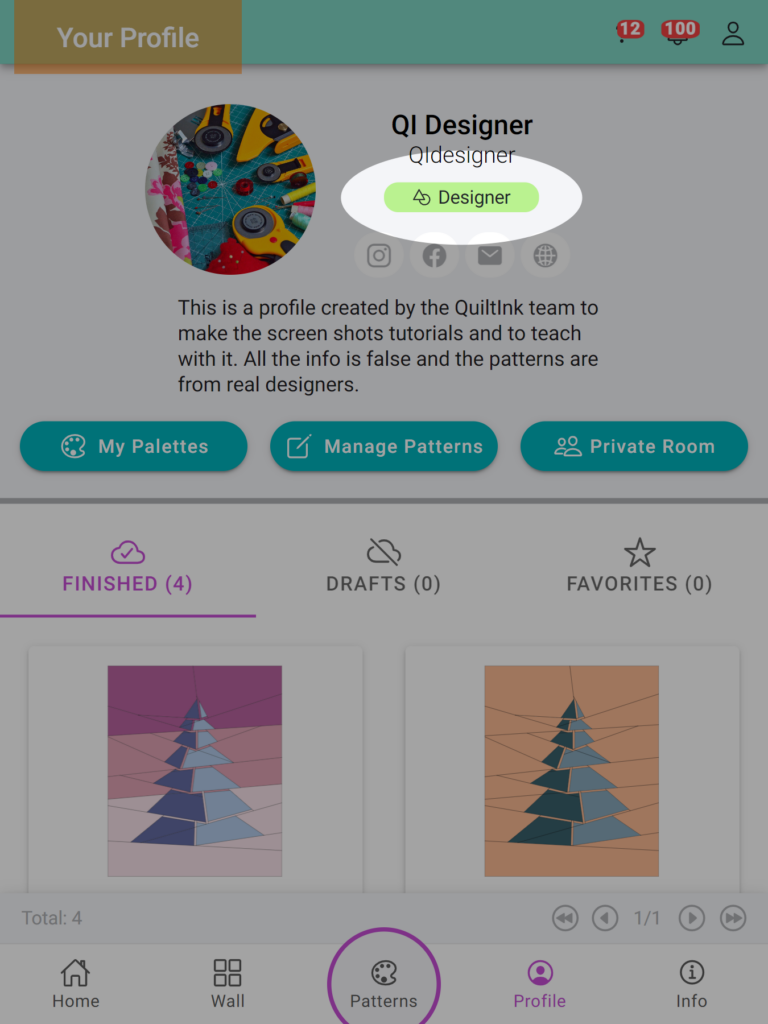
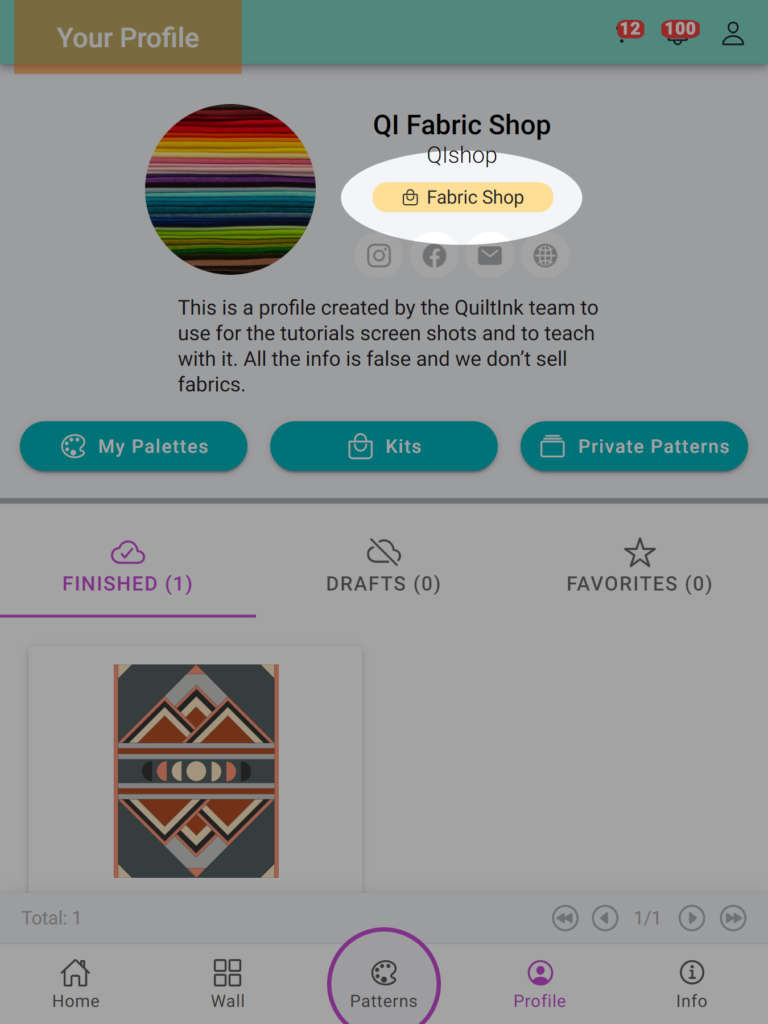
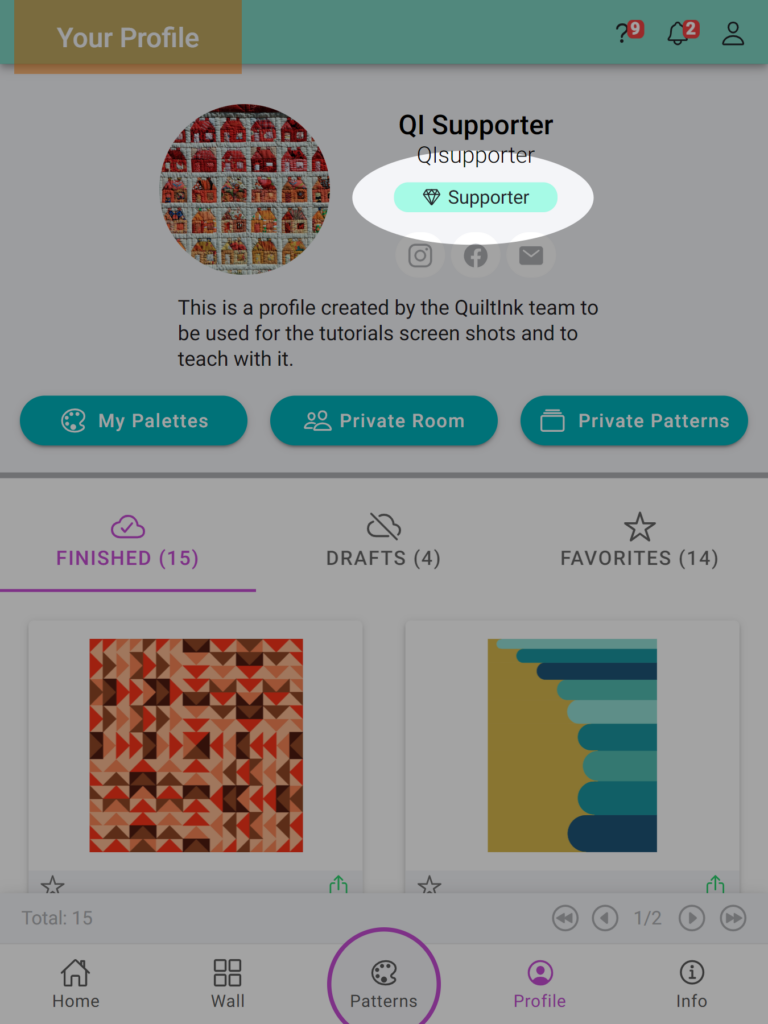
We strongly recommend that you explore the selection of tutorials we have specially prepared for the profile you have subscribed to. After subscribing, you will find these tutorials at the top bar of your private profile page.
If you have any questions or concerns related to your new subscription or any aspect of using QuiltInk, we are here to help. You can reach out to us via email at info@quiltink.com or through the chat on our Instagram platform (@quilt_ink).
