
Fabric Requirements option
The fabric requirements feature in QuiltInk is a powerful tool that enhances the overall quilting experience. This option allows designers, fabric shops, and users to easily keep track of how much fabric is needed for any project. Instead of manually check the fabric needed from the pattern, users can view accurate fabric amounts directly from the platform, making the quilting process more streamlined and efficient.
In QuiltInk, we give designers the ability to add fabric requirements to their patterns, streamlining the quilting process for users. With this feature, users can easily access their specific fabric needs directly from the exporting sheet, eliminating the hassle of calculating amounts based on the pattern.
Here’s why it’s important for users to know the fabric requirements of their own fabric choices:
- Easy Calculation: Users can quickly see how much fabric they need for each choice without manually checking the pattern.
- Time-Saving: Eliminates the guesswork, allowing users to shop efficiently for the right quantities.
- Minimized Interruptions: Reduces the risk of running out of fabric mid-project, ensuring a smoother quilting experience.
- Enhanced Creativity: Users can focus more on their design and creativity rather than logistics and calculations.
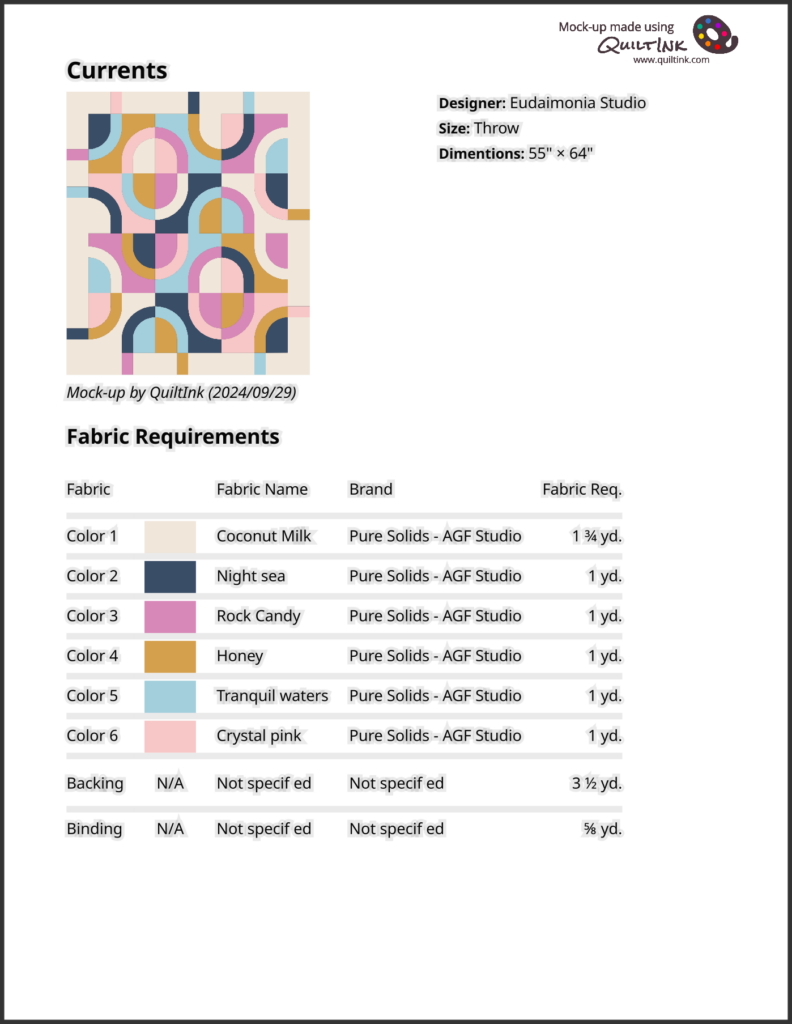
Currents Quilt by Eudaimonia Studios
By integrating fabric requirements into QuiltInk, designers contribute to a more enjoyable and productive quilting journey for every user.
How to add the Fabric Requirements
Adding fabric requirements to your patterns is an easy process during the color layout setup. You can also apply this to all already active patterns in QuiltInk. Follow these simple steps:
1. Finish Coloring: After completing a draft or a finished color layout, go to the coloring page and check the colors used via the drop-picker icon. Ensure you have used the desired colors and removed any extras that you didn’t plan to include (this can happen when using similar colors by accident).
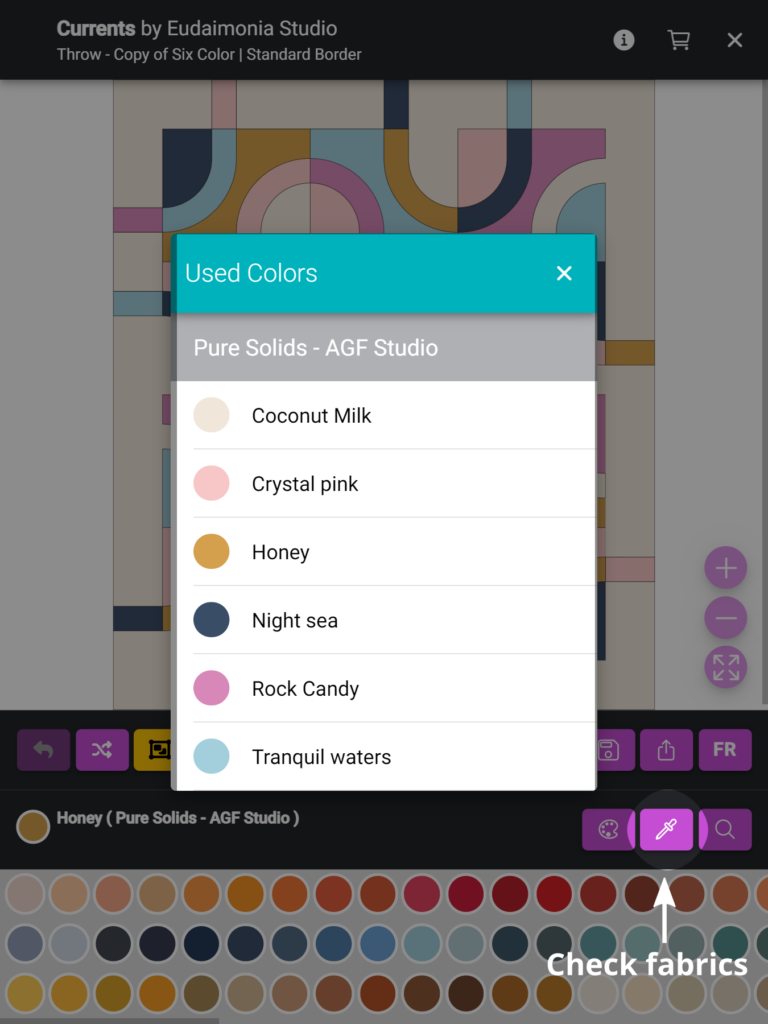
2. Merge the Pieces by Color: Click the icon to merge the pieces by color.
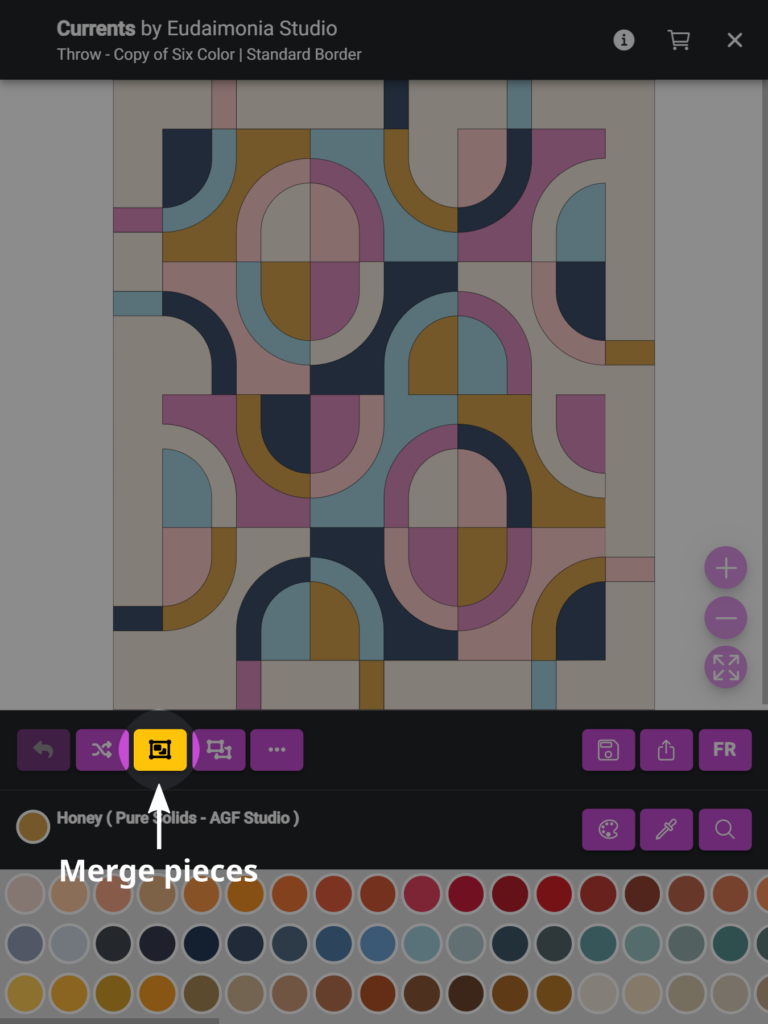
3. Click the “FQ” icon: This icon allows you to input fabric requirements for each color/fabric.
4. Add Labels and Amounts: For each color/fabric, add the appropriate labels and the amount of fabric needed.
NOTE: The fabric requirements should be added in the following format:
Number + space + Fraction (X/X)
For amounts less than one yard, use this format:
0 + space + Fraction
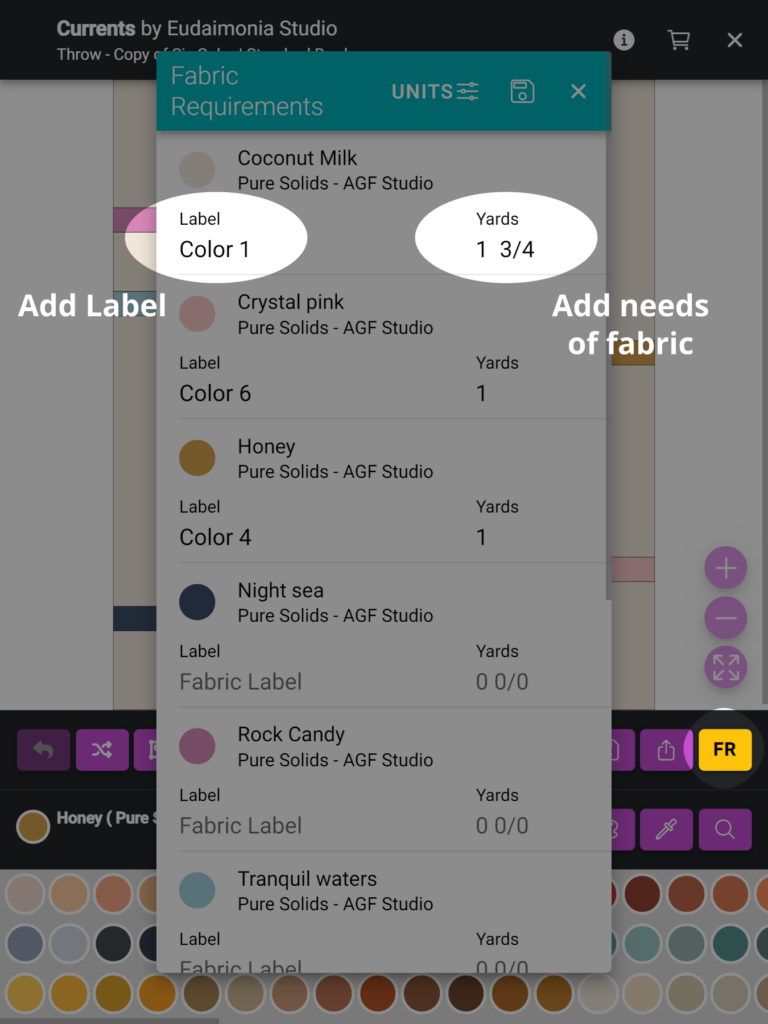
5. Add Specific Requirements: In the field below the fabrics, you can add specific requirements, such as the total number of Fat Quarters needed, for example.
6. Include Backing and Binding Needs: Don’t forget to specify any backing and binding fabric requirements for this size of the patten.
7. Add Important Comments: In the fields at the bottom, include any relevant comments about the fabric requirements, such as: Width of Fabric (WOF); whether it’s for directional fabrics; if the fabric requirements are adjusted or have a little room, etc.
By following these steps, you can ensure that your patterns in QuiltInk provide clear and accurate fabric requirements, enhancing the experience for users!
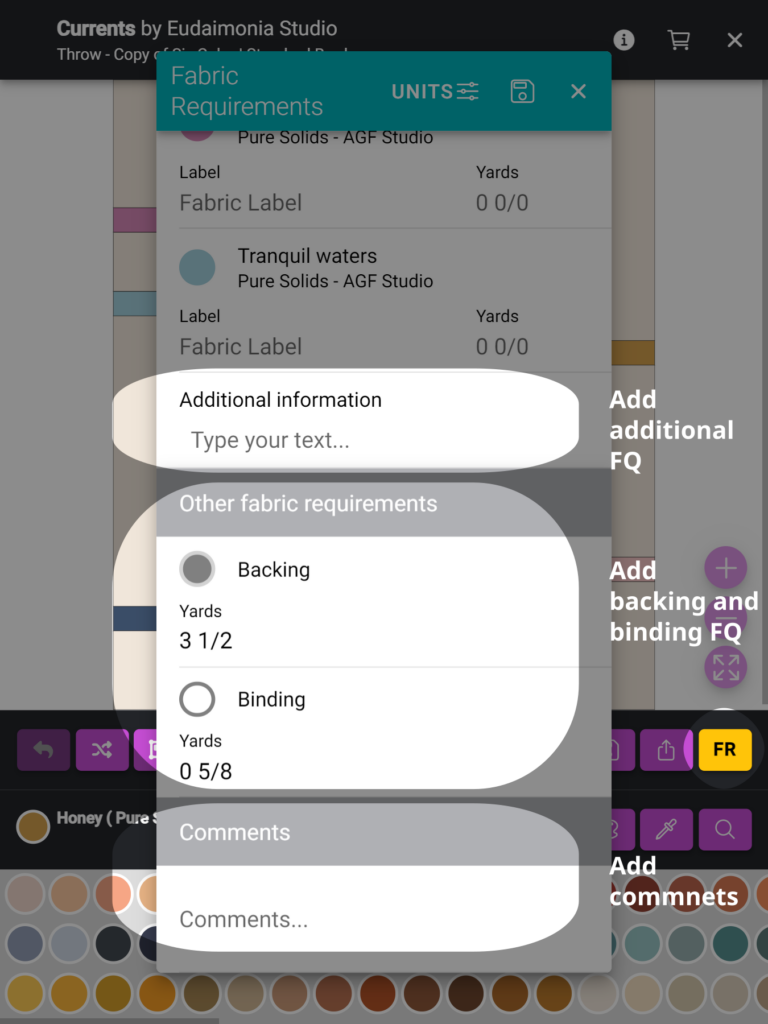
9. QuiltInk allows you to add fabric requirements not only in yards but also using precuts. To do this:
- Select the UNITS Icon: At the top bar, click the UNITS button to switch from yards to precuts.
- Choose Precuts: From the list, select the precuts you want to use. Available options include: Fat Quarter (FQ); Fat Eighth (F8); Layer Cake (LC); Jelly Roll (JR); and more
- Select Multiple: You can choose several yards and precut options at the same time.
Add Amounts: For each selected yards/precut, add the appropriate amount required for the pattern.
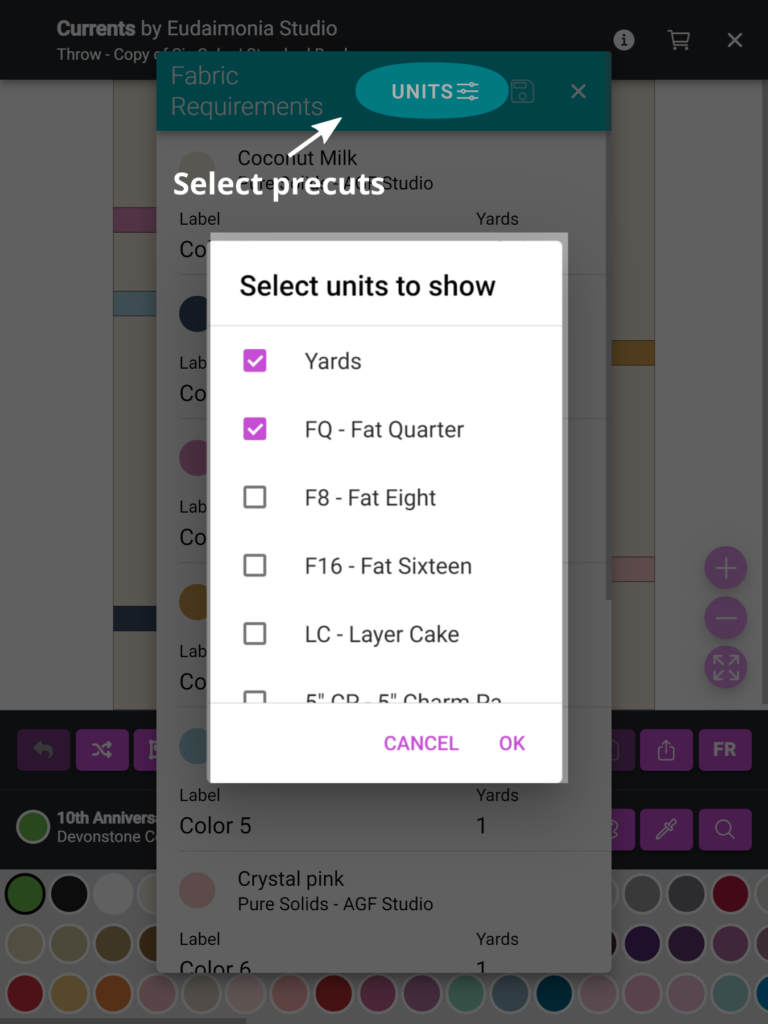
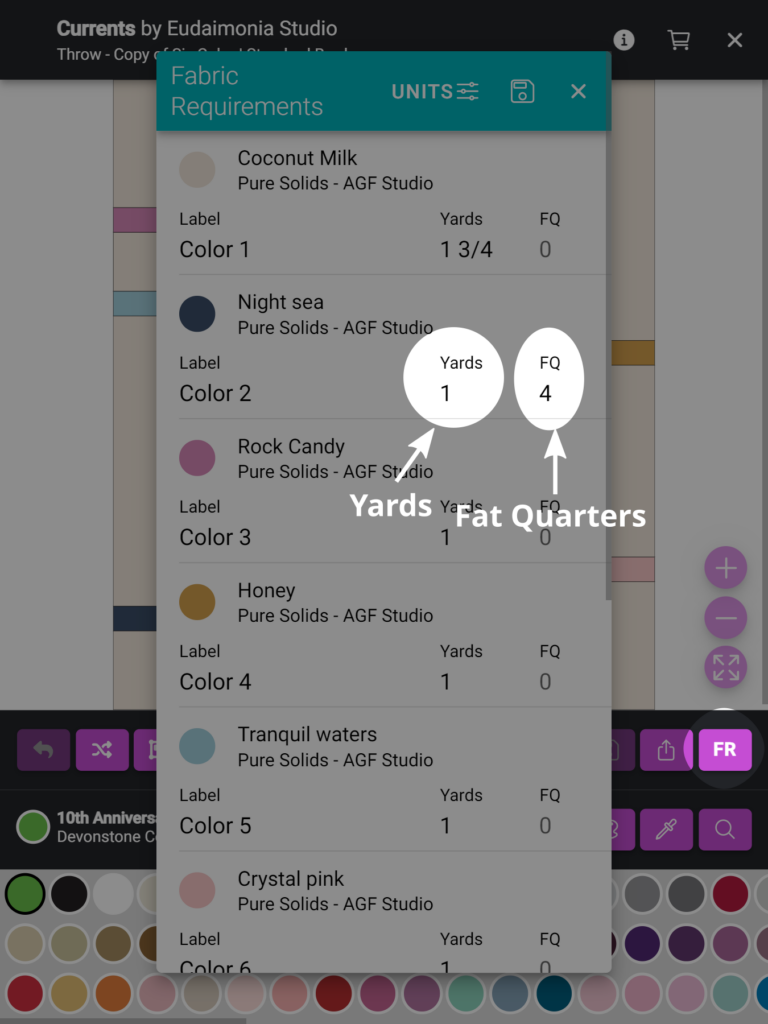
6. Save. Click the disk icon to save the fabric requirements added.
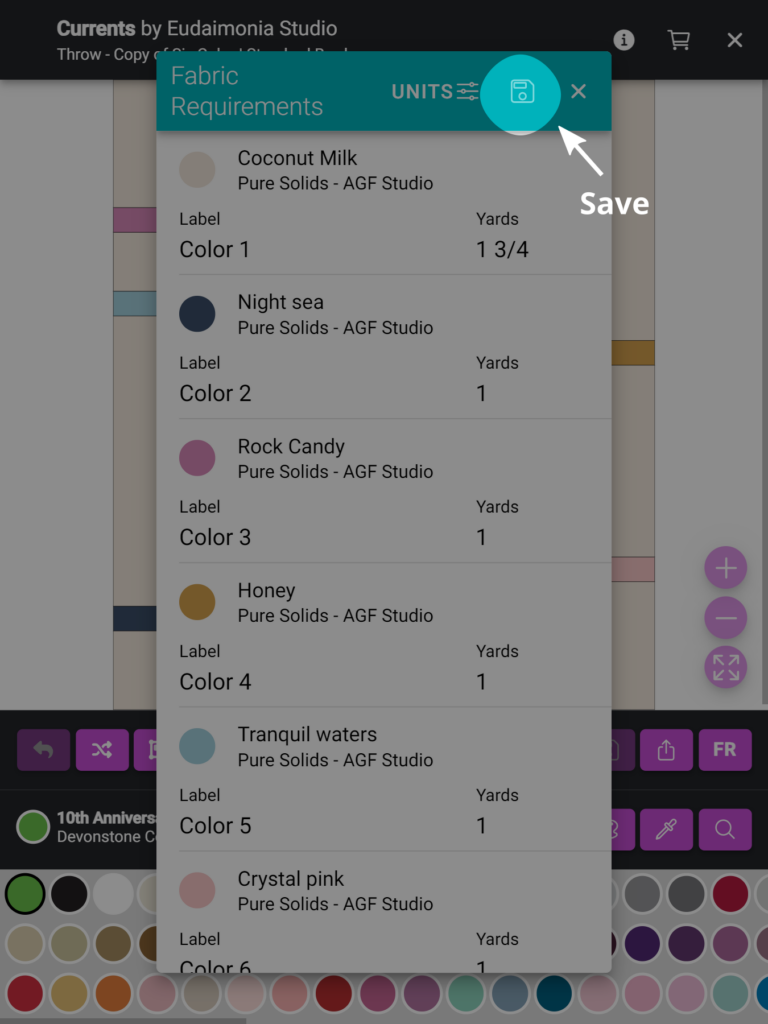
CHECK THE FABRIC REQUIREMENTS
After adding the fabric requirements, it’s important to verify that everything is displayed correctly. Follow these steps:
1. Check the Drop-Picker Icon:
- Open the drop-picker icon on the coloring page.
- Ensure that all fabrics, labels, and amounts are displayed correctly.
- Confirm that the colors and labels match the fabrics you intended to use.
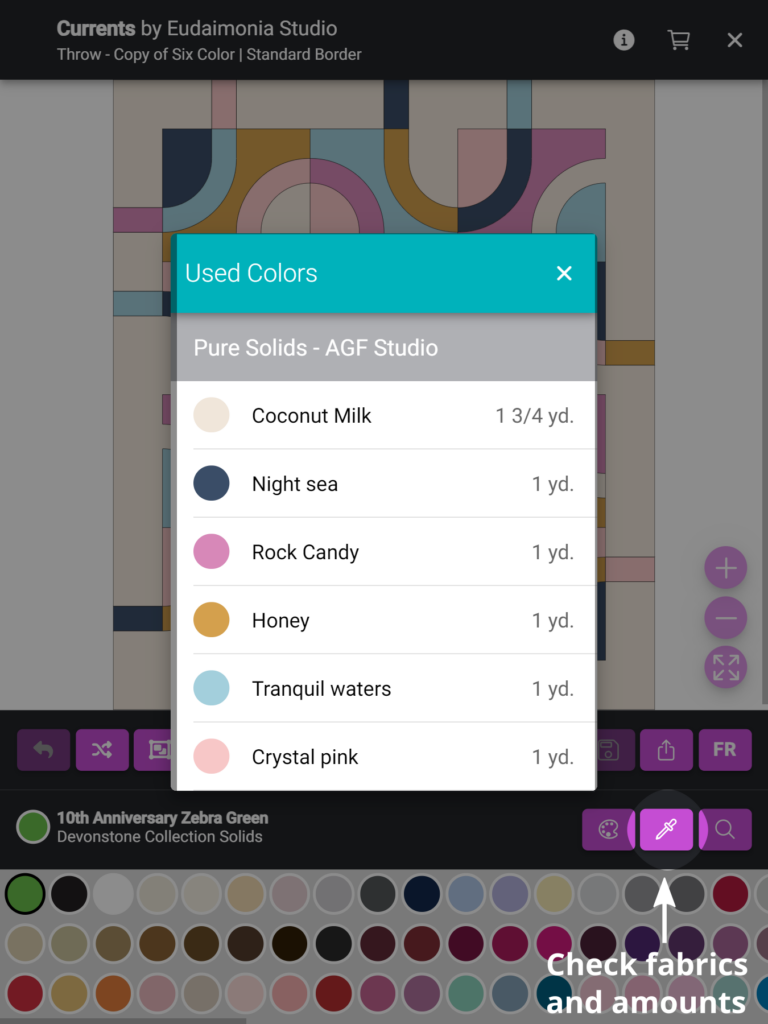
2. Verify the Exporting Sheet:
- Open the exporting sheet for the pattern.
- Check the list of all fabrics to ensure accuracy.
- Confirm that the backing and binding fabric requirements are correctly displayed.
- Review any comments you added (e.g., WOF, directional fabrics, etc.) to make sure they appear as intended.
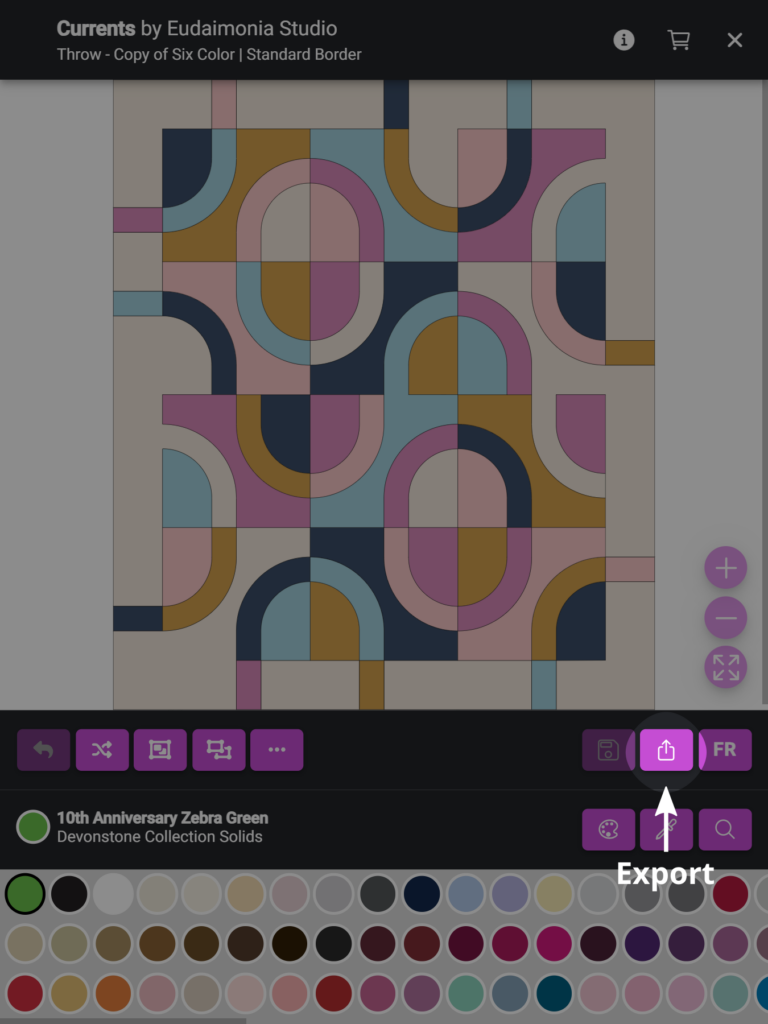
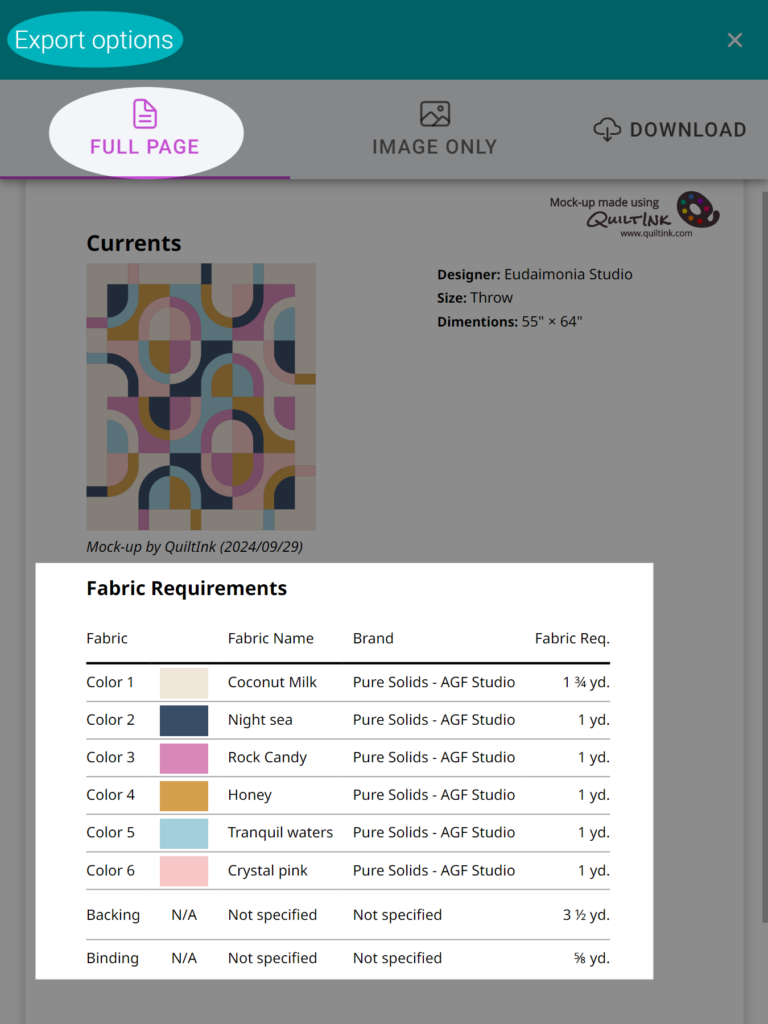
By reviewing these areas and reaching out if needed, you can ensure that the fabric requirements have been properly added to your pattern.
Adding FQ to any mock-up
As QuiltInk subscribers, designers can also add fabric requirements to any mock-up in QuiltInk when the pattern does not have fabric requirements added by its original designer.
The process is quite similar, except that it starts on the coloring page of any mock-up.
You can open any pattern to color, either from the designer’s color layouts or a draft mock-up in your profile page, and add the fabric requirements following the same process explained above.
By duplicating this mock-up, you will be able to create as many mock-ups as you want from the one with the fabric requirements already added.
Fabric Shops and Supporters Adding FQ
Fabric shops and supporters also have the ability to add fabric requirements to Kits and mock-ups in QuiltInk. Here’s how it benefits you:
Fabric Shops: When a fabric shop sets up a Kit using one of your patterns in QuiltInk, they can add the fabric requirements if you haven’t already. This helps them streamline the process of selling fabrics for the Kits, making it easier for both the shop and the customer. With fabric requirements pre-added, creating fabric bundles becomes faster and more efficient.
Supporters: Supporters can also add fabric requirements, either to mock-ups they create or to private patterns. This enhances their experience on QuiltInk and adds extra value to your patterns, especially if you haven’t had the chance to include fabric requirements yourself.
As a result, you may find one of your patterns on the platform with fabric requirements added by others. However, this can be beneficial, as it increases the value and appeal of your patterns for the broader quilting community
If you have any questions or concerns about the fabric requirements or any other aspect of using QuiltInk, we’re here to assist you. Feel free to reach out to us via email at info@quiltink.com or through the chat on our Instagram platform (@quilt_ink). We’re always happy to help ensure your experience with QuiltInk is smooth and productive.
